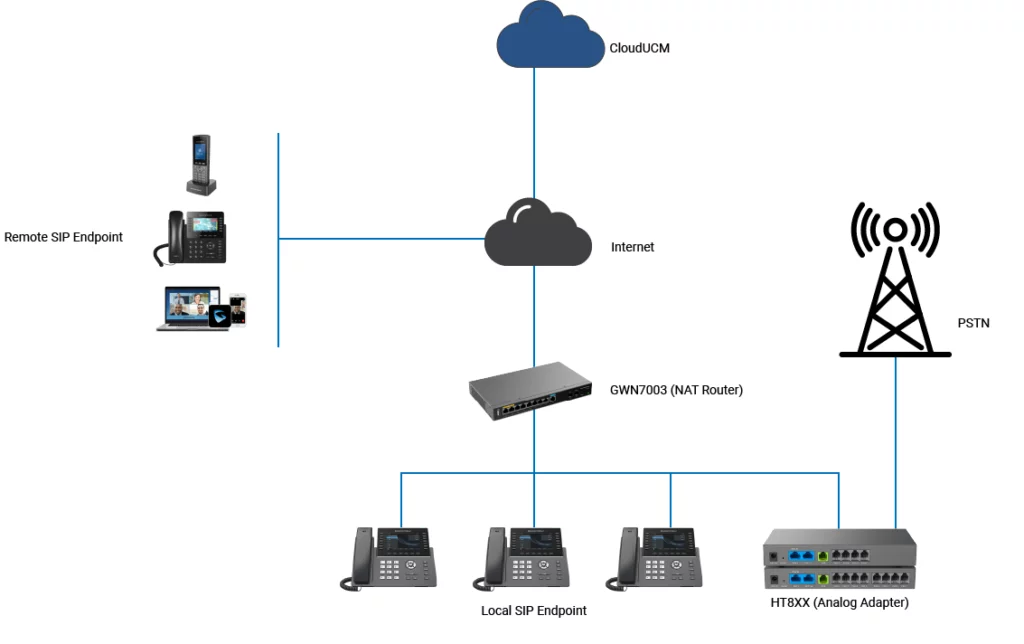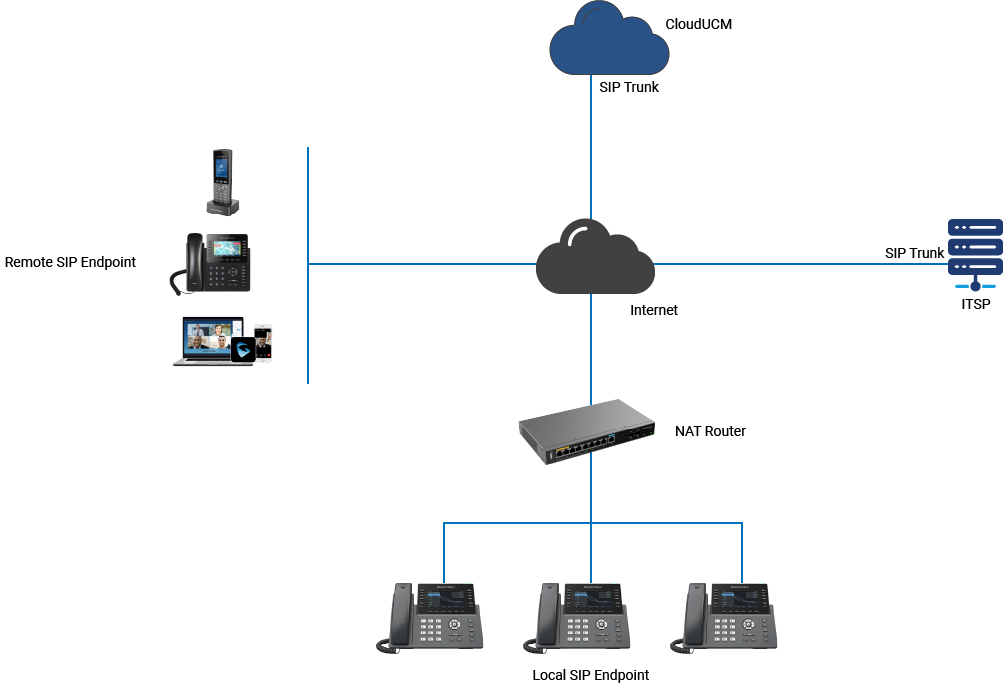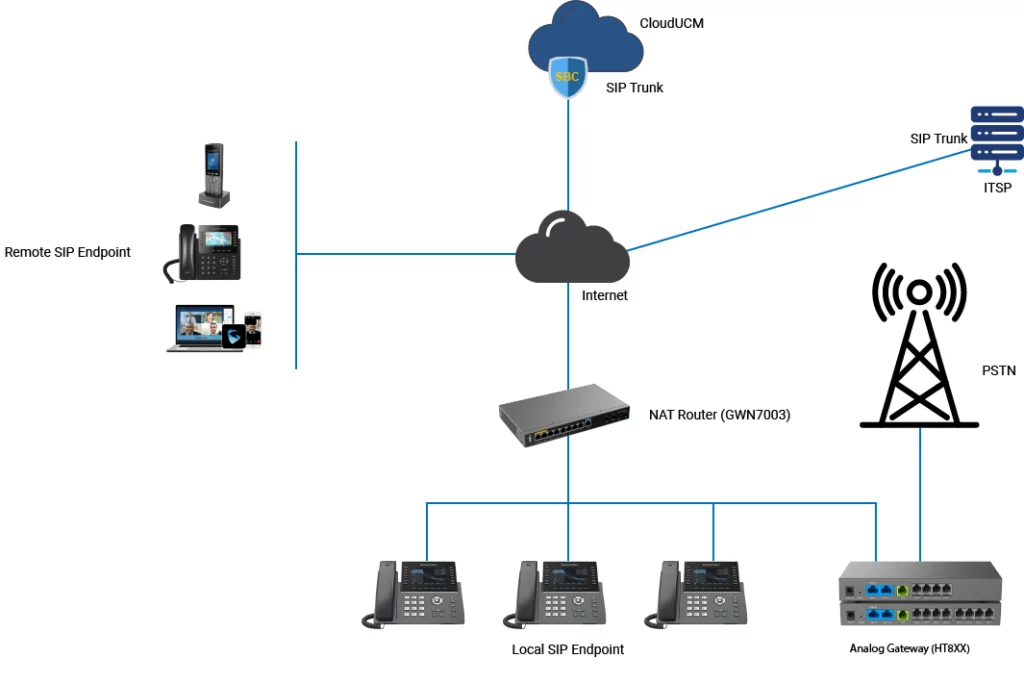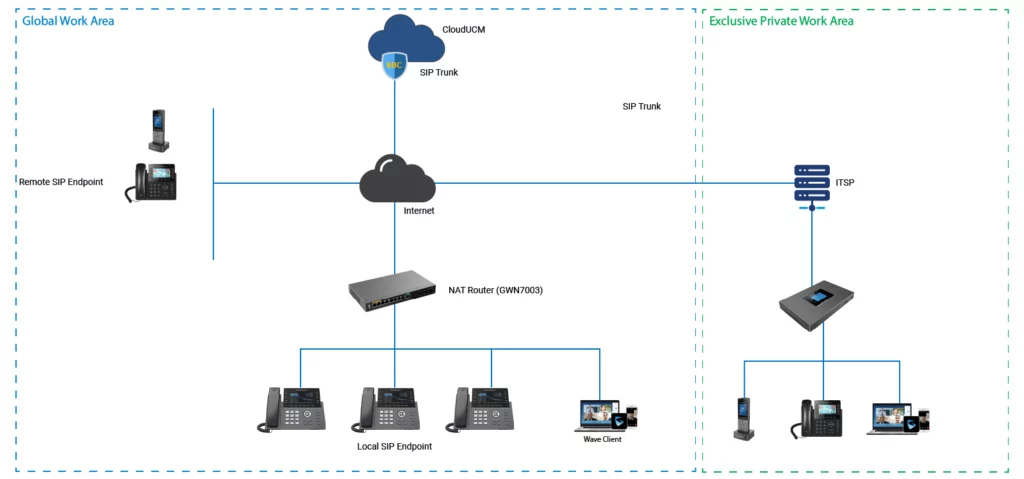Introduction
In this guide, we will outline some of the scenarios in which the CloudUCM is deployed with other Grandstream telephony solutions. This includes deploying the CloudUCM with a Grandstream PBX solution, with an analog telephony adapter or peered directly to an ITSP using a SIP trunk.
CloudUCM Scenario 1
In the first scenario, a CloudUCM is deployed with endpoints located in an office behind a NAT router, and remote users which are mobile. In the office, behind the firewall, an FXO gateway has been deployed, which is peered with the CloudUCM using a SIP trunk.
This type of deployment allows the local SIP endpoints and the remote SIP endpoints to be established through the PSTN line. The calls would initially go through the SIP trunk which peers the CloudUCM and the HT8XX analog adapter, then it would go outwards to the PSTN through the FXO port of the adapter.
CloudUCM Scenario 2
In the second scenario, we have a SIP trunk peered between the CloudUCM and a SIP provider (ITSP). We have local SIP endpoints which are deployed in an office behind a NAT router. We also have mobile Remote SIP Endpoints which are deployed in home offices and mobile devices. A SIP trunk peered between the CloudUCM and the SIP trunk provider (ITSP).
This deployment allows the local and remote SIP endpoints to establish calls through the CloudUCM and reach into the SIP trunk provided by the ITSP which is peered with the CloudUCM.
CloudUCM Scenario 3
In this deployment example, a UCM6302 device is deployed within the local network and is peered through a SIP trunk to the ITSP. The CloudUCM, in this case, can be peered with the local UCM6302 device and the extensions which are registered on the CloudUCM can establish calls to the local SIP endpoints which are registered on the local UCM6302 device.
CloudUCM Scenario 4
In this scenario, the local and remote SIP endpoints are registered in the CloudUCM. The CloudUCM is peered using a SIP trunk with the ITSP. The CloudUCM is peered to the analog gateway. Both remote and local SIP endpoints can establish calls through the different trunks of the CloudUCM
CloudUCM Scenario 5
Our topology is divided into two general areas.
- Global Work Area: In this area, remote and local SIP endpoints are deployed and registered on the CloudUCM. A SIP trunk is provided by ITSP on the Exclusive Private Work Area, which has been peered with the CloudUCM.
- Exclusive Private Work Area: In this area, the UCM6300 device is connected directly to the ITSP’s VoIP trunk, and endpoints are registered in the UCM6300 device.
The remote SIP endpoint and local SIP endpoints in the Global Work Area can establish calls to the SIP endpoints on the Exclusive Private Work Area through the SIP trunk which is established between the CloudUCM and the ITSP.