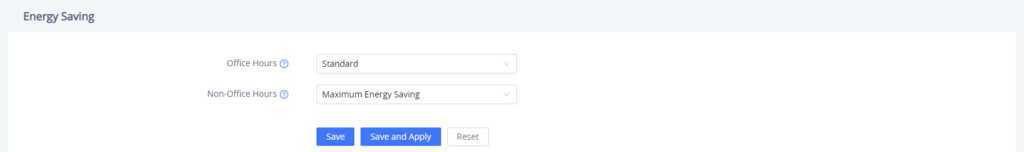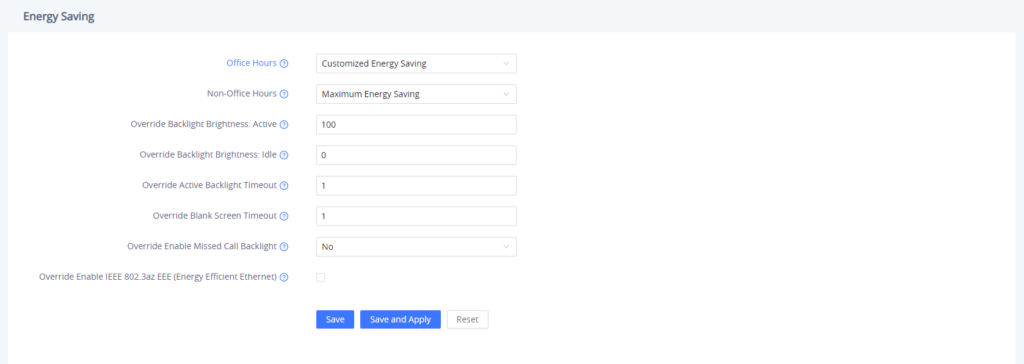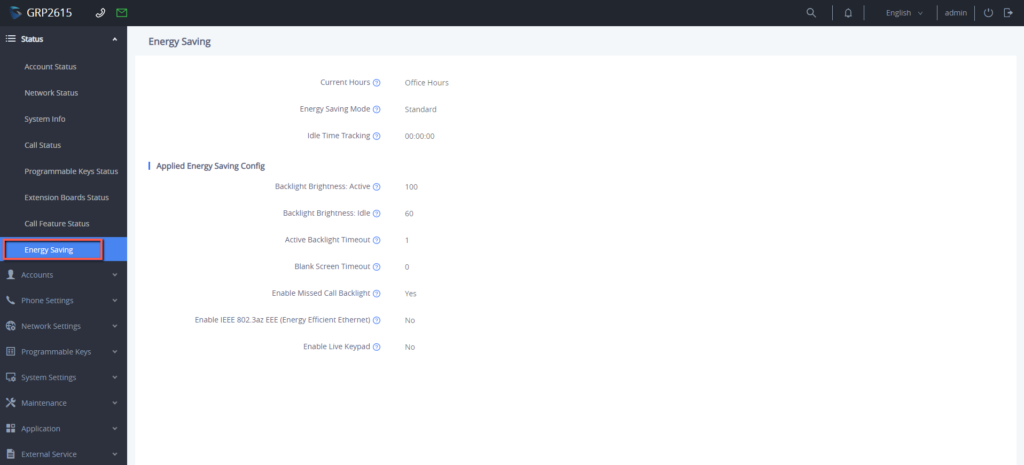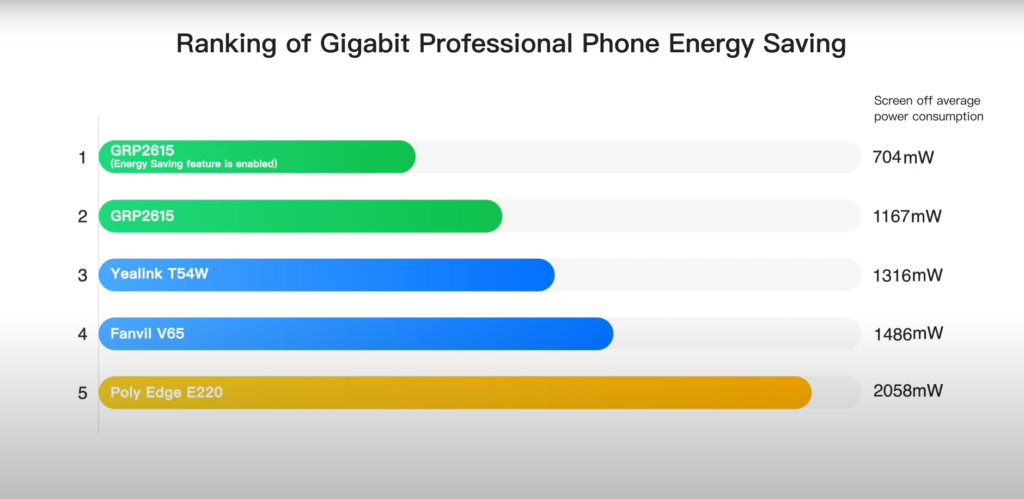INTRODUCTION
In IP voice telephony, the power-saving mode is used to reduce the power consumption of idle devices. It can be a very useful feature, especially when implemented in mass deployments of IP phones, where reducing the IP phone’s energy consumption can have a huge impact on cost savings.
This guide explores how Grandstream carrier-grade IP phones introduce a power-saving option in the latest firmware, which can be used to reduce general business energy costs.
ENERGY EFFICIENT ETHERNET
The energy-efficient Ethernet (EEE) is a technology that helps in reducing the power consumption on physical layer devices. It reduces power consumption during periods of low link utilization.
EEE saves energy by switching part of the transmission circuit into a low-power mode when the link is idle.
Configuring the EEE on interfaces includes enabling EEE on Base-T copper ethernet port based on the power utilization and also verifying if EEE is saving energy on the configured IP phone.
This technology was founded by the Institute of Electrical and Electronics Engineers (IEEE) through the IEEE 802.3az task force in 2007.
The concept of the EEE Technology
In order to reduce power consumption, there are several methods available. In Fast Ethernet and faster links, constant and significant energy is used by the physical layer as transmitters are active regardless of whether data is being sent. If they could be put into sleep mode when no data is being sent, that energy could be saved. When the controlling software or firmware decides that no data needs to be sent, it can issue a low-power idle (LPI) request to the Ethernet controller’s physical layer.
ACTIVATING ENERGY sAVING mODE
Power saving is supported in Grandstream GRP phones devices in three different modes. Each one will be discussed separately along with its important characteristics.
- Standard Mode.
- Maximum energy-saving mode.
- Customized energy-saving mode.
These modes can be set for office hours and non-office hours based on Preference.
Standard Mode
When the Phone is configured at Standard Mode, the device will behave as it has been prior to the addition of the Energy Saving Control feature. All energy-related features will function according to the individual configurations.
Maximum energy-saving mode
When configured at Maximum Energy Saving Mode, the device will ignore all individual configurations and use the setting that will maximize energy saving. No customization is possible under this mode.
Customized energy-saving mode
When configured in Customized Energy Saving Mode, the device will enable relevant energy-saving measures and support users to operate some basic configuration items. the attributes that the users can change and configure manually are the following :
- Backlight Brightness in active mode: when the phone is active, this option helps to configure the LCD brightness, the valid range is 0-100.
- Backlight brightness in idle mode: When the phone is idle, this option helps to configure the LCD brightness, the valid range is 0-100 where 0 is off and 100 is the brightest.
- Active backlight timeout: This option sets the timeout interval for the LCD Backlight. The valid range is 0-90.
- Blank Screen Timeout: This option sets a timer for how long it waits to turn off the LCD automatically under Customized Mode. The valid range is 0 to 90 minutes. 0 means disable the Blank Screen feature.
- The option to enable Missed Call Backlight: When a missed call occurs, this option will enable or disable the LCD backlight, or you can set it to disable but flash the MWI LED.
- Enable IEEE 802.3az EEE (Energy Efficient Ethernet): This option configures whether to enable IEEE 802.3az Energy Efficient Ethernet. disabled by default.
ENERGY SAVING PARAMETERS OVERVIEW
In the Phone web UI of the IP phone, you can view and monitor the settings configured for the energy-saving mode, to do so, access Status settings > Energy saving :
ENERGY CONSUMPTION COMPARISON
Here we will present a comparison in terms of power consumption between a GRP phone with an enabled Energy saving mode and Another GRP phone with the Energy saving mode disabled. We will take GRP2615 as an example.
Alternatively, the illustration below compares the power consumption of Grandstream carrier-grade IP phones with those of competitors.