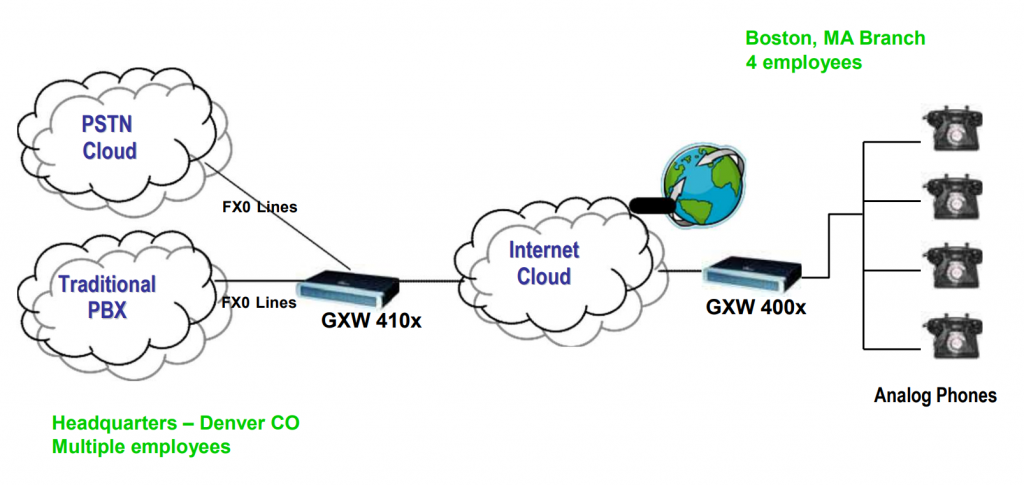
This is a popular scenario which does not involve any SIP Server or IP PBX. This scenario allows an organization with a remote location to access the local FXO trunks (Traditional PBX trunks or PSTN lines) through the IP network.
In the diagram, remote users in Boston have standard analog phones connected to the GXW400x FXS Analog Gateway, while corporate users in the Denver location use a traditional PBX whose FXO trunks are connected to a GXW410x FXO Analog Gateway. With the help of the IP infrastructure and Grandstream GXW FXO and FXS Series, the remote users in Boston are able to make, as well as receive calls from Denver as if they were at the same location.
CONFIGURATION OF THE GXW410X & GXW400X SCENARIO
Configure the following settings for each of the devices using the Grandstream Web Configuration pages for each device.
GXW400x | GXW410x |
Profile 1
| Profile 1
|
Advanced Settings
| Advanced Settings
|
FXO Lines
| |
Channels
|
ONE TO ONE MAPPING BETWEEN FXS PORT AND FXO PORTS
If your setup requires that FXS port ‘x’ user be able to access only FXO port ‘x’ for outbound calls, use this setting under Channels Webpage on the GXW410x.
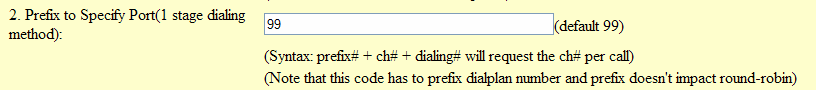
By default the value is 99.
This setting allows you the power to send an outbound call to a specific FXO line.
For example:
Bob is in the Boston office (GXW400x) on FXS port 1 and he needs to make an outbound call to Alice in the Denver office on extension 566-9300 through FXO port 1. Bob needs to dial 99–1-566-9300, which forces the call to go through FXO line 1 only. (99 represents the prefix; 1 represents port number 1)
Since the FXS gateway has a Dial Plan feature, you can configure all calls to have a prefix (such as 99) appended automatically so Bob could just dial 1-566-9300 and the FXS gateway would append 99 to it before dialing.
PORT TO PORT MAPPING BETWEEN FXS PORT AND FXO PORT
Port to port mapping enables calls placed on a specific FXS port n to be completed through the PSTN network that is connected to a specific FXO port n. This is similar to a one to one mapping configuration except it is hard coded to always be routed through a specific FXO port. End-user is not required to dial any extra numbers (see above example).
Port to port mapping is configured using the Dial Plan feature on the FXS GXW. The FXS GXW400x supports $P, $p as port numbers. Port to port mapping from the GXW400x to GXW410x is configured as follows:
GXW4108: prefix to specific port: 99 ---- default settings on FXO GXW
GXW4008: dial plan: { <=99$P>x+ }
So, if the GXW4008 is configured with this dial plan, any number dialing from a specific port will be prefixed with 99 and a port number.
For example:
If you dial (617)123-4567 from your phone (which is connected to port 5), the number is appended with the appropriate dial plan (the actual dialed number will be 9956171234567). On the GXW4108 gateway (with this configuration), it will route the call to port 5 and strip off 995 and send the call over the PSTN network.
Important Note: This pair of GXWs should be configured with the one-stage dialing method.
For example:
Bob is in the Boston office (GXW400x). His phone is connected to FXS port 5. He needs to make an outbound call to Alice who lives in Denver with phone number XXX-566-9300. Bob dials the number XXX-566-9300. The call is seamlessly mapped through FXO port 5 (which was pre-configured using the dial plan – 995).
If you need further information or have any questions related to this setup, please email us at support@grandstream.com.