Overview
GMC08 is Grandstream’s battery charging pack for its mobile telephony products, including the WP820. It features 8 independent slots to fully charge or discharge multiple batteries
simultaneously.
For added flexibility, the GMC08 comes with three charging capacities for air shipment, storage capacity control and long endurance. It offers reliable performance and efficiency
thanks to built-in over-voltage, over-charge, over-current, and short-circuit management as well as leak protection.
GMC08 Package Contents
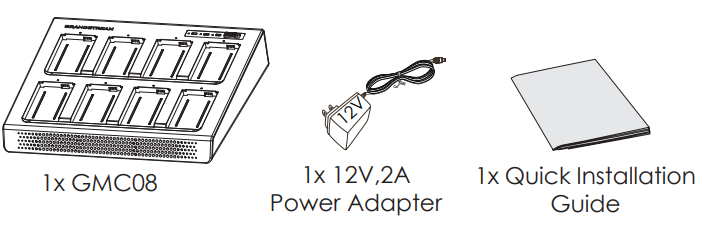
GMC08 LED Status
| LED | Description |
|---|---|
| Red Flashing | Charging |
| Green Flashing | Discharging |
| Green Solid | Charging or discharging done |
| Red Solid | Charging or discharging error (high temperature or extreme temperature or battery contact error |
| LED OFF | No battery detected or battery incompatible |
Charging/Discharging Batteries with GMC08
- Connect one end of the 12V, 2A DC output plug to the power jack on the device and the other end to an electrical outlet.
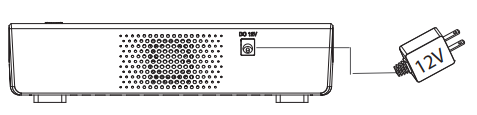
- Insert the batteries with the electrodes in the top right corner.
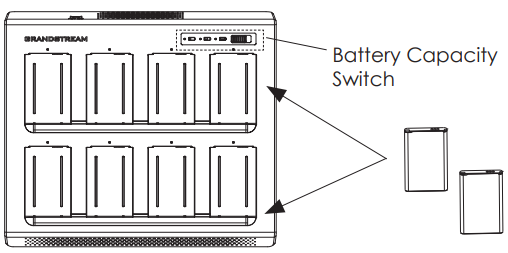
- Slide the battery capacity switch on the top right of the device to the desired capacity. The device will start charging/discharging the battery until the level reaches the selected capacity.
- Check the LEDs of each slot. When the LED turns solid green, the battery has finished charging/discharging and can be removed.
Refer to online documents and FAQ for more detailed information:
https://www.grandstream.com/our-products

For Certification, Warranty and RMA information, please visit
www.grandstream.com