Overview
This document explains in detail the external HTTP-based application programming interface and parameters of functions via the supported method. The HTTP API is firmware dependent. Please refer to the related firmware Release Note for the supported functions.
The implemented web APIs abide by RESTful API style, supporting GET and POST HTTP request types that provide access and control over phone’s related data. Operations such as checking account status, adding/editing/deleting a contact number, making a phone call, and so on can be performed with correct API requests.
Web authentication and credentials might be required for certain API requests. To successfully perform API requests, please follow the formats and rules as shown in Web API Definitions.
Web Authentication Guide
This section discusses the available authorization methods that are used by Web API.
Web API Base URL
Request for Random Number
Get the random number from server for authentication.
Value Type | Description | |
Random number | String | The random number requests from the server which would be used for only once. |
Password Token Authentication
Use username and encrypted password to pass the authentication.
The request must contain the following parameters in query string:
Query Parameter | Value |
Username | The default username is “gmiadmin”. |
Secret | Using MD5 algorithm to encrypt the string that is connected by username, random number, and password. The default passcode is “admin”. MD5(“gmiadmin” + “:” + ${random} + “:” + password) |
Authentication Validate Prototype
The following figure shows an illustration of the authentication validation process:
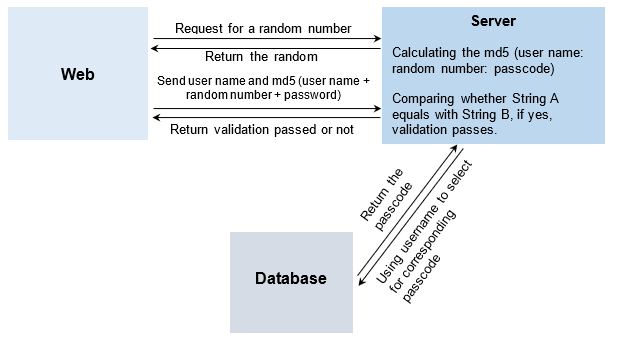
Web API Definitions
This section provides the definition of the GXV32XX/33XX Web API.
Web API Base URL
Return Values Request
Get stored values on a device.
None (limited return), Forms of authentication [admin|user]
Query Parameter | Value |
request | The request value names separated by “:”. Example: request=2:68:vendor_name |
Example of Request URI:
On SUCCESS, the HTTP status code in the response header is 200 OK and the response body in JSON format:
{
"response":"success",
"body":{
"68":"11.16.8.20",
"1561":"",
"7033":"1.0.1.7",
"vendor_name":"Grandstream",
"vendor_fullname":"Grandstream Networks, Inc.",
"hw_rev":"V2.2A",
"tp_fw_version":"22"
}
}
Value Type | Description | |
response | String | The status of the response. |
body | Object of the request values | Request values being bound to an object using key and value pair. |
Post Values Request
Modify/update values on a device.
Forms Authentication [admin|user]
Value | |
PVALUE_NAME | Value of given PVALUE. NOTE: Name must start with “P”. Example: P2=admin |
Example of Request URI:
On SUCCESS, the HTTP status code in the response header is 200 OK and the response body in JSON format:
{ "response":"success", "body":{ "status":"right" } }
Value Type | Description | |
response | String | The status of the response. |
body | Object of the request values | Object contains the update status. |
Change Password
Change admin or user password.
Forms Authentication [admin|user]
Note:
Body Parameter | Value |
oldadmin | Current admin password. |
P2 | New admin password. Must include valid “oldadmin” password when intended to change admin password. |
olduser | Current user password. |
P196 | New user password. Must include valid “olduser” password when intend to change user password. |
Example of Request URI:
On SUCCESS, the HTTP status code in the response header is 200 OK and the response body in JSON format:
{ "response":"success", "body":{ "status":"right" } }
Key | Value Type | Description |
response | String | The status of the response. |
body | Object of the request values | Object contains the update status. |
Get Contact
Query the existing contacts.
Forms Authentication [admin|user]
Body Parameter | Value |
contactid | [OPTIONAL] Set contactid as an existing id will get the corresponding details for the contact. |
contactname | [OPTIONAL] Use contactname as keyword to search if contact name in database contain the keyword, if yes, it will be returned. |
groupid | [OPTIONAL] Return the contacts information in the corresponding group. |
Note:
Examples of Request URI:
{
"res":"success",
"msg":[
{
"contactID":"0",
"contactName":"xxx",
"groupID":"0",
"work":"8819",
"home":"",
"mobile":"",
"fax":"",
"email":""
},
{
"contactID":"1",
"contactName":"grandstream",
"groupID":"0",
"work":"3587",
"home":"",
"mobile":"",
"fax":"",
"email":""
}
]
}
Value Type | Description | |
res | String | The status of the response. |
msg | Array of contact object | Return of the contact objects. |
Key | Value Type | Description |
contactID | Integer | Contact’s ID |
contactName | String | Contact’s name |
groupID | Integer | The group id for the contact |
work | String | Work phone number |
home | String | Home phone number |
mobile | String | Mobile phone number |
fax | String | Fax number |
String | Email address |
Save/Edit Contact
Save phone book contact.
Forms Authentication [admin|user]
Body Parameter | Value |
id | [OPTIONAL] Contact ID number. Leave id blank will insert a new contact record, and wen set as an exist id will edit the corresponding contact information. |
firstname | Contact’s first name |
lastname | Contact’s last name |
group | [OPTIONAL] Contact’s group ID |
newphone1 | [OPTIONAL] Contact’s new phone number (Work) |
newphone2 | [OPTIONAL] Contact’s new phone number (Home) |
newphone3 | [OPTIONAL] Contact’s new phone number (Mobile) |
newphone4 | [OPTIONAL] Contact’s new phone number (Work Fax) |
[OPTIONAL] Contact’s Email |
Example of Request URI:
On SUCCESS, the HTTP status code in the response header is 200 OK and the response body in JSON format:
{ "response":"success", "body":"" }
Key | Value Type | Description |
response | String | The status of the response. |
body | String | <Empty> |
Delete All Contacts
Delete all phonebook contacts.
Forms Authentication [admin|user]
Body Parameter | Value |
N/A |
Example of Request URI:
On SUCCESS, the HTTP status code in the response header is 200 OK and the response body in JSON format:
{ "response":"success", "body":"" }
Delete Contact
Delete phone book contact.
Forms Authentication [admin|user]
Body Parameter | Value |
id | Contact ID number. The contact id can be obtained from Get Contact API. |
Example of Request URI:
On SUCCESS, the HTTP status code in the response header is 200 OK and the response body in JSON format:
{ "response":"success", "body":"" }
Key | Value Type | Description |
response | String | The status of the response. |
body | String | <Empty> |
Add Contact Group
Add new contact group.
Forms Authentication [admin|user]
Body Parameter | Value |
name | Name of the new contact group. |
Example of Request URI:
On SUCCESS, the HTTP status code in the response header is 200 OK and the response body in JSON format:
{ "response":"success", "body":"" }
Key | Value Type | Description |
response | String | The status of the response. |
body | String | <Empty> |
Get Contact Group
Query the existing groups.
Forms Authentication [admin|user]
Body Parameter | Value |
Id | [OPTIONAL]. Leaving id blank will get all records of groups. Setting it as an existing id will get the corresponding details for the group. |
Example of Request URI:
On SUCCESS, the HTTP status code in the response header is 200 OK and the response body in JSON format:
{ "res":"success", "msg":[ { "groupID":"0",
"groupName":"default"}, {
"groupID":"100",
"groupName":"blacklist"
} ] }
Key | Value Type | Description |
res | String | The status of the response. |
msg | Array of group object | Return of the group objects. |
Key | Value Type | Description |
goupID | Integer | The group ID. |
body | String | The group Name. |
Edit/delete Contact Group
Edit or delete existing contact group.
Forms Authentication [admin|user]
Body Parameter | Value |
id | Group ID, which can be obtained from get groups API. |
name | New group name. Leaving the name blank will delete the group. |
Example of Request URI:
On SUCCESS, the HTTP status code in the response header is 200 OK and the response body in JSON format:
{
"response":"success",
"body":""
}
Key | Value Type | Description |
Response | String | The status of the response. |
body | String | <Empty> |
Get Account Status
Endpoint
Get device account status.
Forms Authentication [admin|user]
Body Parameter | Value |
registered | [OPTIONAL] Filter only to return the registered accounts. Can be set to “1” or “true” to enable. |
Example of Request URI:
On SUCCESS, the HTTP status code in the response header is 200 OK and the response body in JSON format:
{ "response":"success", "body":[ { "id":1, "sip_server":"pbx.grandstream.com", "sip_id":"699", "name":"John Somebody", "reg":1 }, { "id":2, "sip_server":"96.31.248.32", "sip_id":"9064", "name":"9064 (openser)", "reg":1 }, { "id":3, "sip_server":"172.18.26.124", "sip_id":"1025", "name":"1025", "reg":1 }, { "id":4, "sip_server":"as.iop1.broadworks.net", "sip_id":"1016", "name":"1016 (BS)", "reg":0 } ] }
Key | Value Type | Description |
Response | String | The status of the response. |
body | Array of account status object | Return of the account’s status objects. |
Key | Value Type | Description |
Id | Integer | Account ID. |
sip_server | String | Account SIP server address. |
sip_id | String | Account SIP user ID. |
name | String | Account display name. |
reg | Integer | Account register status. |
Get Line Status
Get device line status.
Forms Authentication [admin|user]
Body Parameter | Value |
line | [OPTIONAL] Filter only to return the given line status. 0 to maximum available lines. |
Example of Request URI:
On SUCCESS, the HTTP status code in the response header is 200 OK and the response body in JSON format:
{ "response":"success", "body":[ { "line":1, "state":"2", "acct":"", "name":"", "number":"", "active":0 }, { "line":2, "state":"3", "acct":"", "name":"", "number":"", "active":0 }, { "line":3, "state":"3", "acct":"", "name":"", "number":"", "active":0 }, { "line":4, "state":"8", "acct":"", "name":"", "number":"", "active":0 } ] }
Key | Value Type | Description |
response | String | The status of the response. |
body | Array of line status object | Return of the line’s status objects. |
Line Status object
Key | Value Type | Description |
line | Integer | Line ID |
state | String | Line Status 0 = idle 2 = ringing 3 = calling 4 = in call 5 = hold 8 = failed |
acct | String | The account that is currently used on this line. |
name | String | Remote party name |
number | String | Remote party number |
active | String | Whether the line is active or not. |
Get Phone Status
Get phone/device session status.
None | Forms Authentication [admin|user] | Password Token Authentication
Query Parameter | Value |
N/A |
Example of Request URI:
On SUCCESS, the HTTP status code in the response header is 200 OK and the response body in JSON format:
{ "response":"success", "body":"available", "misc":"0" }
Key | Value Type | Description |
Response | String | The status of the response. |
body | String | Status of the device: unauthorized = the session is expired or the given credential is invalid. available = the device is registered and idle. ringing = the device has at least one line is currently ringing. busy = the device is currently in busy state. |
misc | Misc.information. 1 = Click to dial is currently enabled. |
Get System Time
Get system time.
Forms Authentication [admin|user]
Query Parameter | Value |
N/A |
Example of Request URI:
On SUCCESS, the HTTP status code in the response header is 200 OK and the response body in JSON format:
{ "date":"Tue 08/30/2016", "time":" 11:30AM", "uptime":" 21 days, 1 hour, 50 minutes, 23seconds" }
Key | Value Type | Description |
date | String | Current system date |
time | String | Current system time |
uptime | String | System uptime |
Make Call
Dial an outgoing call.
Forms Authentication [admin|user] | Password Token Authentication
Query Parameter | Value |
phonenumber | Dialed number |
account | Account used for this call |
Example of Request URI:
On SUCCESS, the HTTP status code in the response header is 200 OK and the response body in JSON format:
{ "response":"success", "body":"" }
Key | Value Type | Description |
response | String | The status of the response. |
body | String | <Empty> |
Phone/Call Operations
Endpoint
Perform a phone operation.
Forms Authentication [admin|user] | Password Token Authentication
Parameters
Query Parameter | Value |
cmd | Operation command: endcall = End the call on the given line (needs arg). holdcall = Hold the call on the given line (needs arg). acceptcall = Accept the call on the given line (needs arg). rejectcall = Reject the call on the given line (needs arg). |
Line | Line ID. |
Example of Request URI:
On SUCCESS, the HTTP status code in the response header is 200 OK and the response body in JSON format:
{ "response":"success", "body":"true" }
Key | Value Type | Description |
response | String | The status of the response. |
body | String | “true” when the command is handled successfully. |
System Operations
Perform a system operation.
Forms Authentication [admin|user] | Password Token Authentication
Query Parameter | Value |
request | Request Operation: REBOOT = reboot the device RESET = factory reset the device (required admin) PROV = provision the device (required admin) |
Example of Request URI:
On SUCCESS, the HTTP status code in the response header is 200 OK and the response body in JSON format:
{ "response":"success", "body":"reset" }
Key | Value Type | Description |
response | String | The status of the response. |
body | String | Operation handle status. |
Phonebook Download
Download the phonebook XML.
Forms Authentication [admin|user]
Query Parameter | Value |
N/A |
Example of Request URI:
On SUCCESS, the HTTP status code in the response header is 200 OK and the response body is in Phonebook XML format (Please refer to GXP2200 XML Based Downloadable Phonebook Guide for detailed format description).