This guide briefly describes the steps on how to redeem a discount code for IPVideoTalk users willing to purchase a new plan, or to renew the existing one.
REDEEM CODE STEPS
IPVideoTalk users can redeem code by following below steps:
- Access IPVideoTalk Web Portal: https://account.ipvideotalk.com.
- Sign up IPVideoTalk account If you do not have an account.

- Then sign in with your account/email and password.
-
Go to Plans page, click on the Redeem button on the top of the interface
, and the user will be directed to the redeem page.
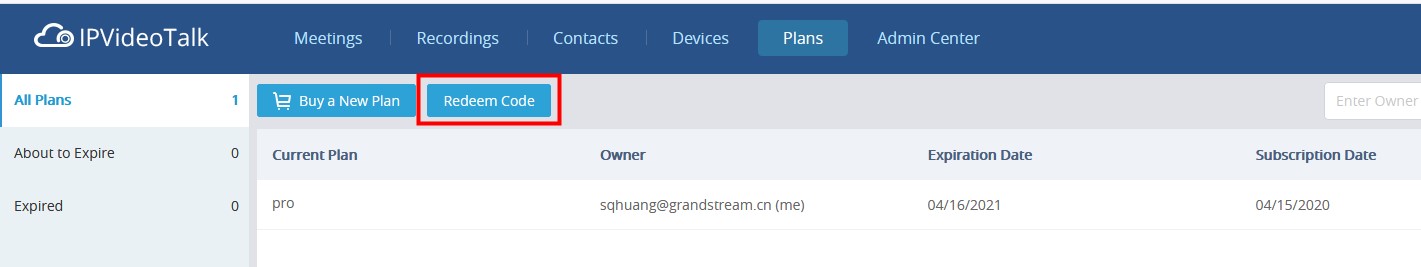
- Enter a redeem code combines 12 digits and letters.
-
Select to renew the existing plan or create a new one, as shown below:
- Select to renew the existing plan. The user can only select the expired plan, or the plan consistent with the redeem code.
- Or, create a new plan and assign it to the owner or other sub-users.
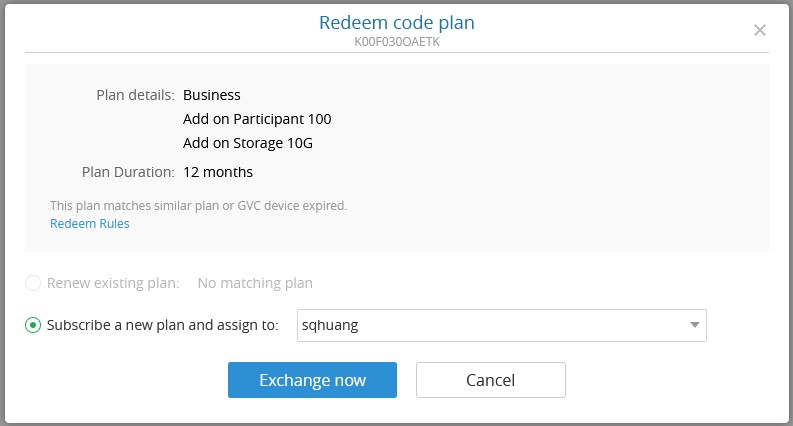
NOTES
Redeem New Plan Rules:
The user can redeem the new plan directly or renew the expired plan to a new plan.
Renew Rules:
The plan in the redeem code must be the same as the plan to be renewed. For example:
- Correct example: Redeem code contain (Pro + GVC room System package + 50 participants) Target renewal plan is Pro + GVC Room System Package + 50 participants
- Incorrect example: Redeem code contain (Pro + GVC room System package + 50 participants) Target renewal plan is Pro + 100 participants
You can also upgrade your current plan to the same specification, then use the redeem code to renew it.