Overview
UCM6208 is an innovative IP PBX appliance designed for small to medium business. Powered by an advanced hardware platform with robust system resources, the UCM6208 offers a highly versatile state-of-the-art Unified Communication (UC) solution for converged voice, video, data, fax and video surveillance application needs. Incorporating industry-leading features and performance, the UCM6208 offers quick setup, easy deployment and unrivaled reliability all at an unprecedented price point.
Package Contents
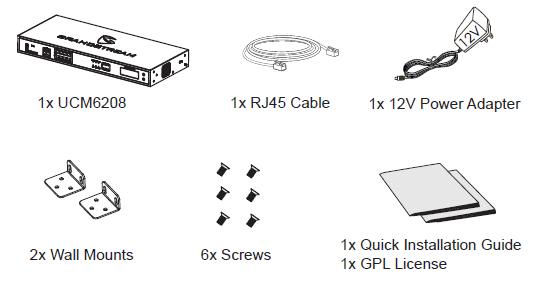
Connecting the UCM6208
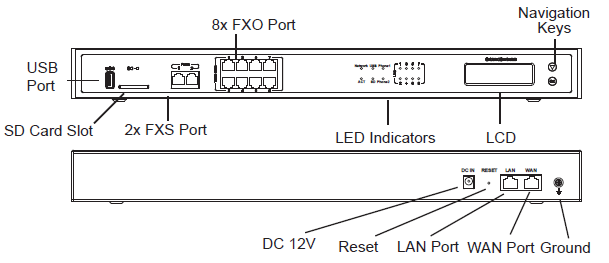
- Connect one end of an RJ-45 Ethernet cable into the WAN port of the UCM6208.
- Connect the other end of the Ethernet cable into the uplink port of an Ethernet switch/hub.
- Connect the 12V DC power adapter into the 12V DC power jack on the back of the UCM6208. Insert the main plug of the power adapter into a surge-protected power outlet.
- Wait for the UCM6208 to boot up. The front LCD display will show the UCM’s hardware information when the boot process is completed.
- Once the UCM6208 is successfully connected to a network, the Network LED indicator will be lit green, and an IP address will be shown on the LCD display.
- (Optional) Connect PSTN lines from the wall jack to the FXO ports, connect analog devices (phone and fax) to the FXS ports.
Using the UCM6208 Keypad Menu
- Press “Down” or “OK” key to start browsing menu options.
- Press “Down” to browse different menu options. Press “OK” to select an entry.
- In the menu option, select “Back” to go back to previous menu.
- The LCD will return to default display after being idle in menu for more than 20 seconds.
Configuring the UCM6208 via Web GUI
- Connect the computer to the same network as the UCM6208.
- Ensure the UCM6208 is properly powered on and displays the IP address on the LCD screen.
- Open a web browser on the computer and enter the displayed IP address into the search bar in the following format: http(s)://ipaddress:portnumber
The default protocol is HTTPS and the default port number is 8089.
- The web portal should be shown (see figure below). Enter the default administrator credentials:
Username: admin
Password: admin
- For more detailed information on how to configure SIP extensions, PSTN connections, SIP trunks, and other system settings via the web UI, please download the UCM6208 user manual here: http://www.grandstream.com/support/
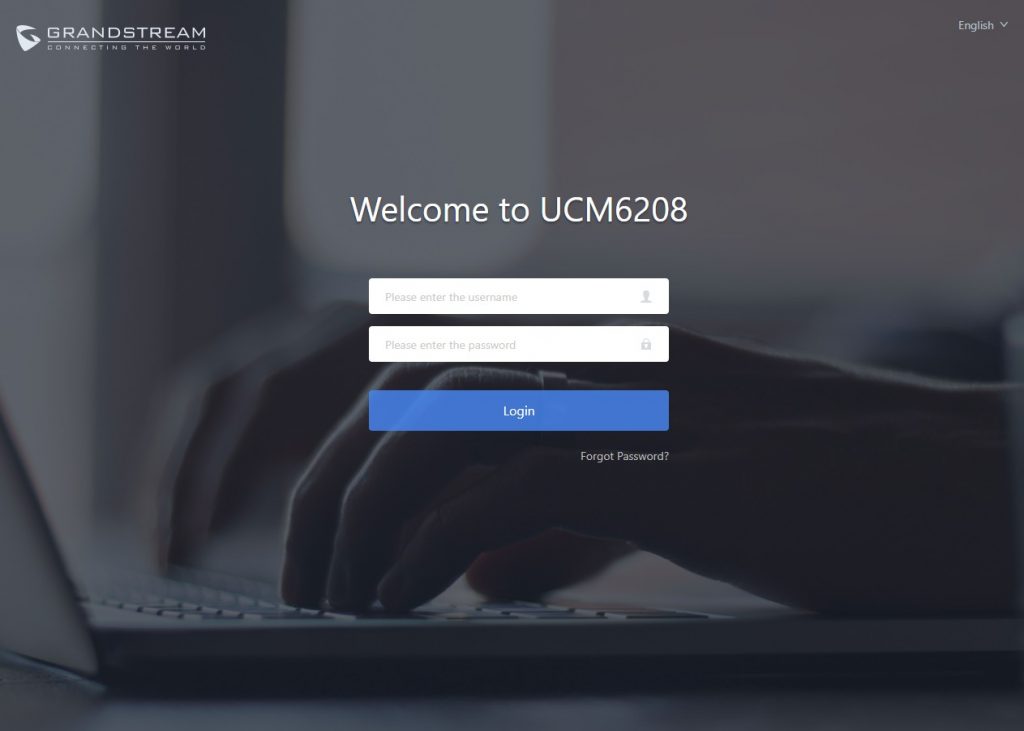
Refer to online documents and FAQ for more detailed information:
http://www.grandstream.com/our-products
For Certification, Warranty and RMA information, please visit