WP820 battery support 150 hours standby time and 7.5 hours of talk time, however, some factors may influence the max achieved duration. It is necessary for the user to understand the causes and configure the WP820 accordingly. This guide details how to correctly configure and use WP820 to achieve the best battery endurance so that users may have the best usage experience.
COMMON PROBLEMS AND SOLUTIONS
If the battery life of WP820 suddenly becomes poor, the first thing to check is whether the device is in awake status constantly. There are many factors that may cause the system to wake up or stays awake for long periods of time. The following are common scenarios that may cause the device to stay awake:
1. SIP registration failed and the device keeps retrying registration
If the SIP account has been configured but stays unregistered (due to closed intranet, wrong server address, etc.) then the device will keep retrying registration in a short time and significantly affect the battery life. It is important to find out the reason for the registration failure, including network problems and server problems so the device stays registered consistently. For this issue, it may be necessary to consult an IT administrator or SIP service provider.
2. SIP registration interval is too short
Generally, the SIP registration interval is a relatively large value (3600 seconds), but in some special scenarios a smaller value (60 seconds or less) may be used, which will cause the system to wake up frequently to refresh the registration request. Please ensure that the “Register Expiration” a reasonable value.
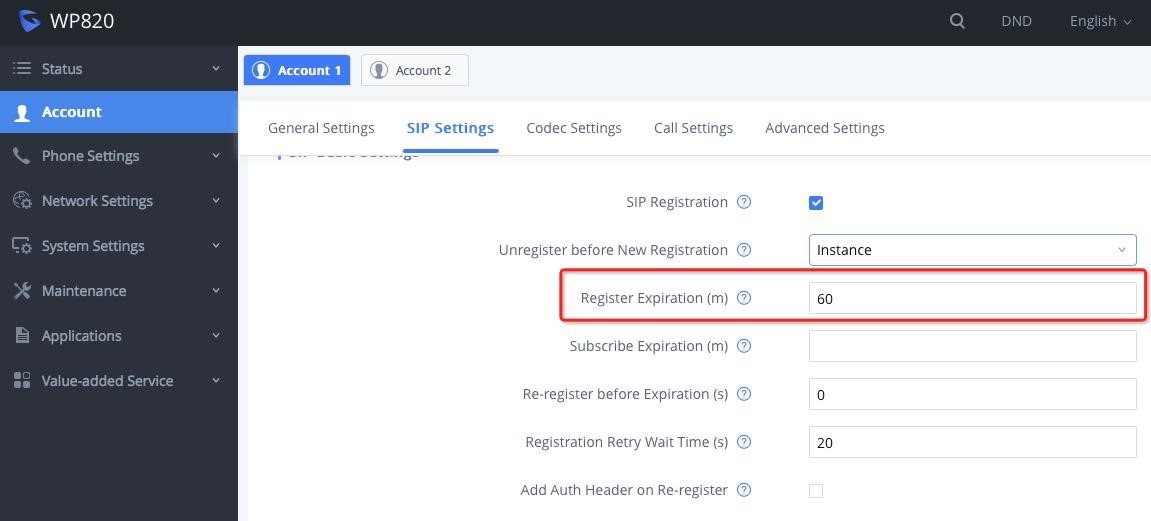
3. NAT keep alive setting is too short
- Device SIP or NAT keep-alive settings:
If using a short interval for SIP or NAT keep alive it will affect the battery life significantly. Please first check if the device requires NAT keep-alive function to operate properly. If required to use NAT keep alive, please use an interval slightly lower than the refresh time of NAT mapping. For example, if the maintenance time of NAT mapping is 30 seconds, then the recommended keep-alive interval of NAT will be 25 seconds.
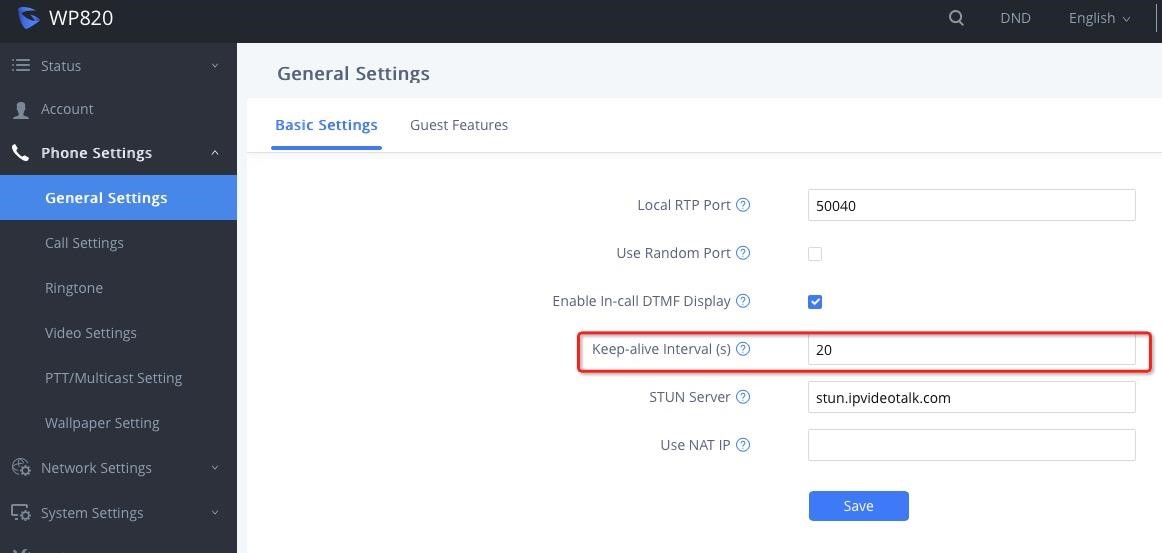
- Server keep-alive setting:
Some servers have enabled the keep-alive function for NAT devices and will send a SIP Options keep-alive message every 20-30 seconds. This message will wake up the system regularly and have a significant impact on battery life. If possible, please adjust the keep alive message interval of the server appropriately according to the NAT mapping refresh time. Confirm the necessity of the function and disable it if not needed.
4. Frequent PTT/Multicast requests
After the PTT function is enabled, the system will wake up periodically to process the multicast requests. Please adjust IGMP keep alive interval to an appropriate value. The default value is 30 seconds. Try to use a value of 40 seconds or greater but check that it does not affect PTT function. If the multicast feature is not needed, we suggest disabling it.
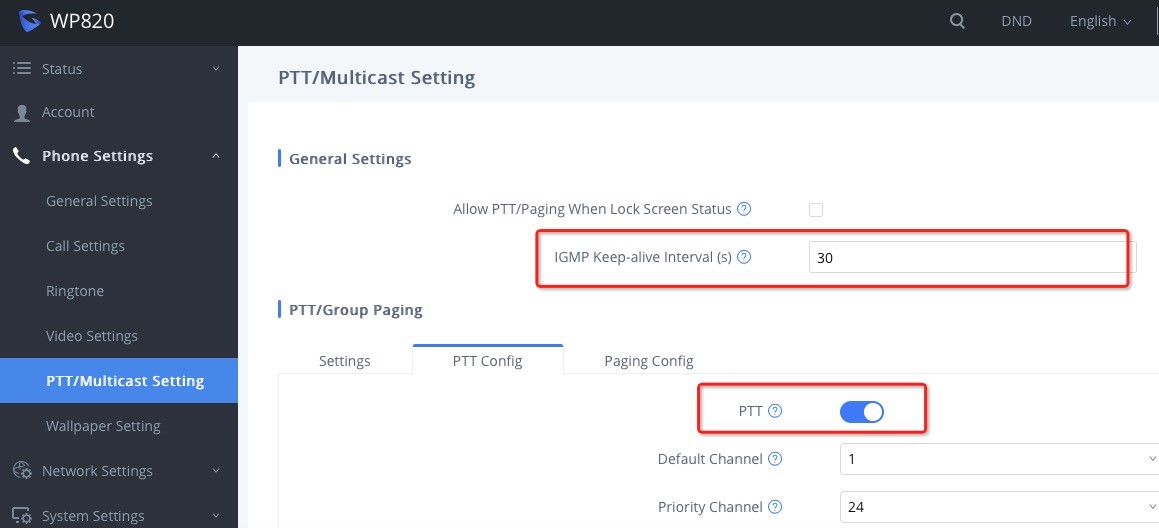
5. Use of IPv6
IPv6, especially DHCPv6 multicast packets, will also cause the system to wake up frequently. If IPv6 is not used, it is recommended to set the network mode to “IPv4 Only”.
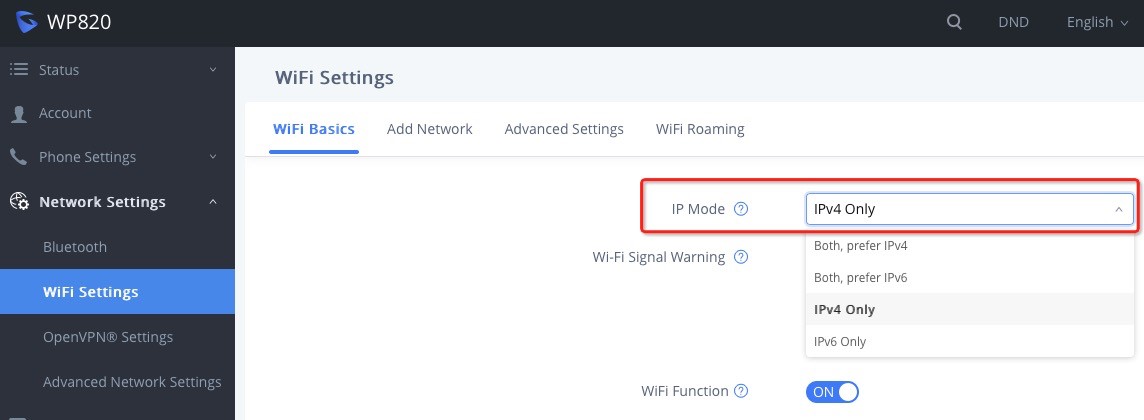
6. GDMS/TR-069 function
When the device opens TR-069 or Grandstream’s GDMS function, it will cause the device to establish connection regularly and report relevant status to the server. Please turn off TR069 function or adjust the “Periodic Inform Interval” of TR069 to a longer duration.
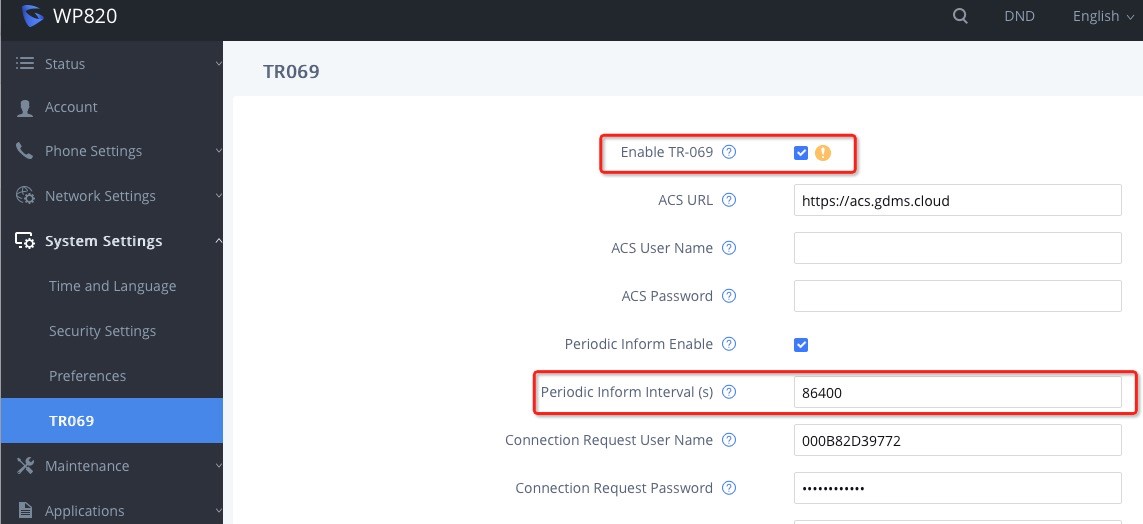
7. The device has no access to the Internet
When the device cannot access the Internet, it may keep attempting DNS resolution which may lead to faster power loss. If the device is not setup to send outbound traffic, please set it to use an internal DNS server.
8. Long storage without charging
When the battery power reaches 0%, it will be completely discharged. Prolonged storage in this state will damage the battery and lead to poor battery performance over time. Please check the battery level regularly and maintain the battery so it does not become completely discharged.
OTHER SUGGESTIONS TO IMPROVE BATTERY LIFE
Here are some other ways to extend the battery life of WP820:
- Turn off the LED indicator light and the key backlight. Lower the brightness of the screen and set the screen timeout to 15s (minimum).
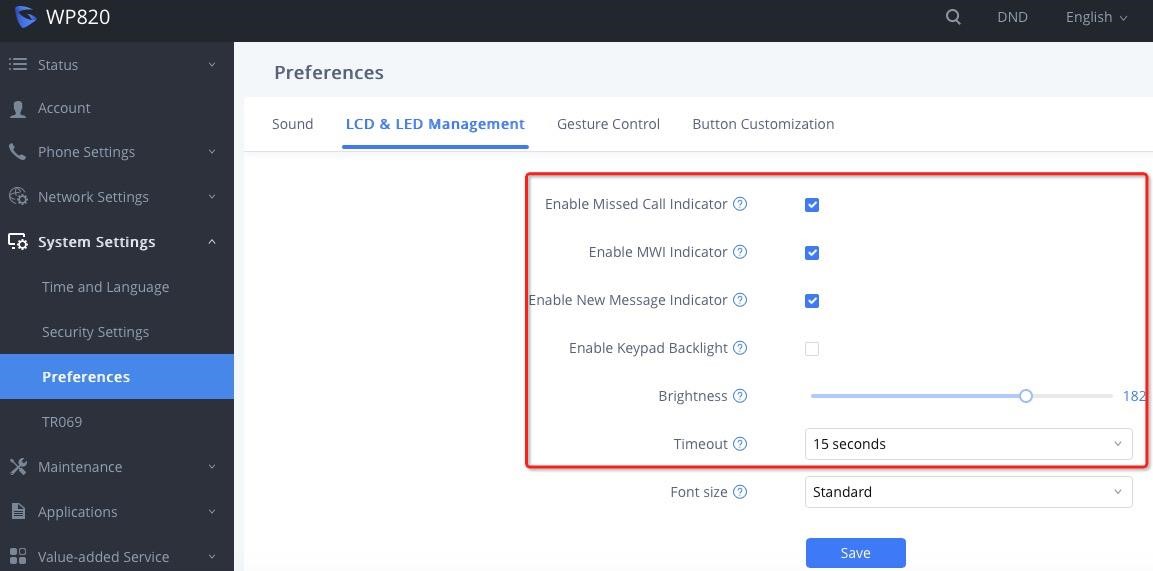
- Disable Bluetooth function when it is not used. Use wired headset instead of Bluetooth headset.
- Update to the latest system version (version 1.0.5.5 or higher). The latest firmware includes additional battery logging and management features.