Overview
The DP722 is a DECT cordless IP phone that allows users to mobilize their VoIP network throughout any business, warehouse, retail store and residential environment. It is supported by Grandstream’s DP750 and DP752 DECT VoIP base stations and delivers a combination of mobility and top-notch telephony performance. Up to five DP722 handsets are supported on each base station while each DP722 supports a range of up to 350 meters outdoors and 50 meters indoors from the base station. It touts a suite of robust telephony features including support for up to 10 SIP accounts per handset, full HD audio, a 3.5mm headset jack, push-to-talk, a speakerphone and more. When paired with Grandstream’s DECT Base Stations, the DP722 offers a powerful cordless DECT solution for any business or residential user.
DP722 Package Contents
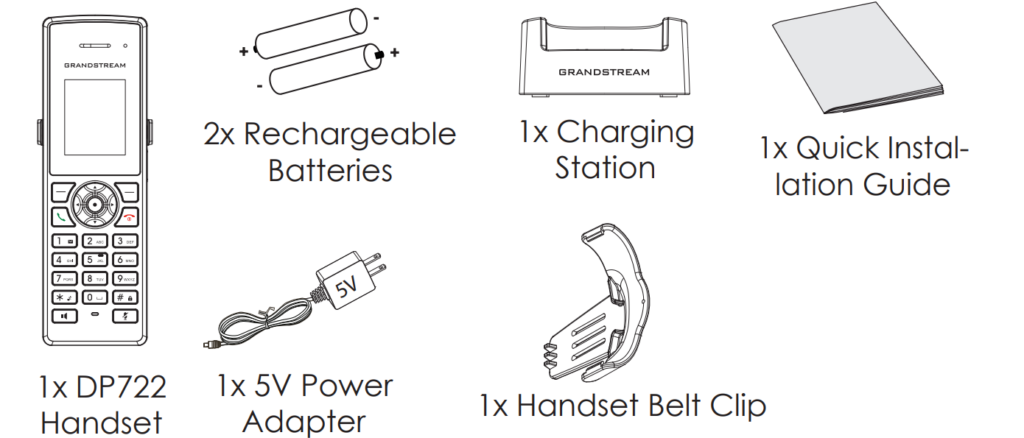
DP722 Handset Description
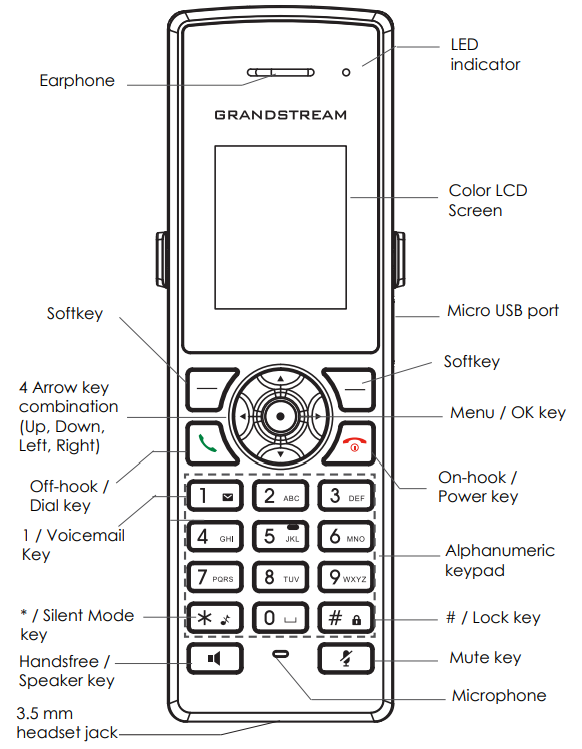
Setting Up DP722
Charging Station
Plug the power adapter into a power source socket to start using the charging station.
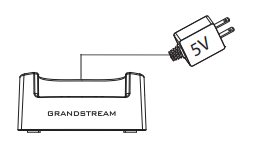
Charging Station Wall Mount (Optional)
- Mark two dots horizontally with 38mm in between where to wall mount DP722 Charging Station.
- Using a drill, make a hole on each marked dot. Put a plastic expansion bolt and screw (not provided) on each hole. Let enough space on the screws to mount DP722 Charging Station.
- Mount the DP722 Charging Station on the screws using its “Wall Mount Slots”
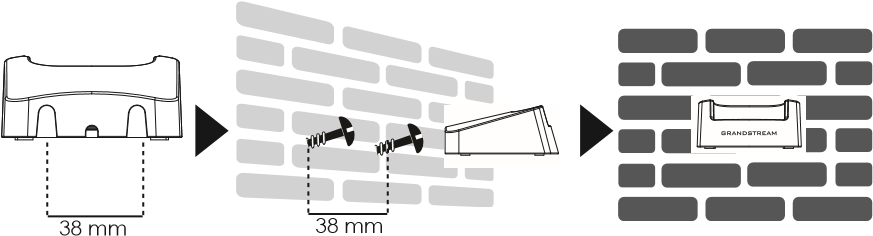
Handset
- Open the battery cover.
- Insert AAA batteries with correct polarity (+ / -).
- Close the battery cover.
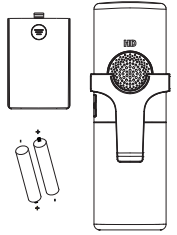
Note: Please charge the battery fully before using the handset for the first time.
Subscribe DP722 Handsets to DP750/DP752 Base Station
1. Open Subscription
- Access DP750/DP752 Web UI and press subscribe button.
- Or, press Subscribe/Page button on DP750/DP752 base station.
2. Handset Registration
- Access to DP722 menu → Registration → Register.
- Select “Base 1” and press “Subscribe” softkey.
- DP722 will search for nearby base stations and will display RFPI code and base station name of the discovered DP750/DP752.
- Press “Subscribe” to pair with displayed DP750/DP752.
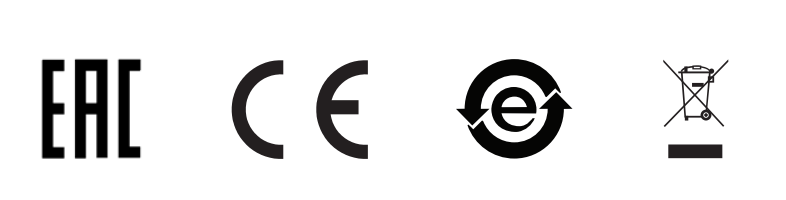
Refer to online documents and FAQ for more detailed information: https://www.grandstream.com/our-products