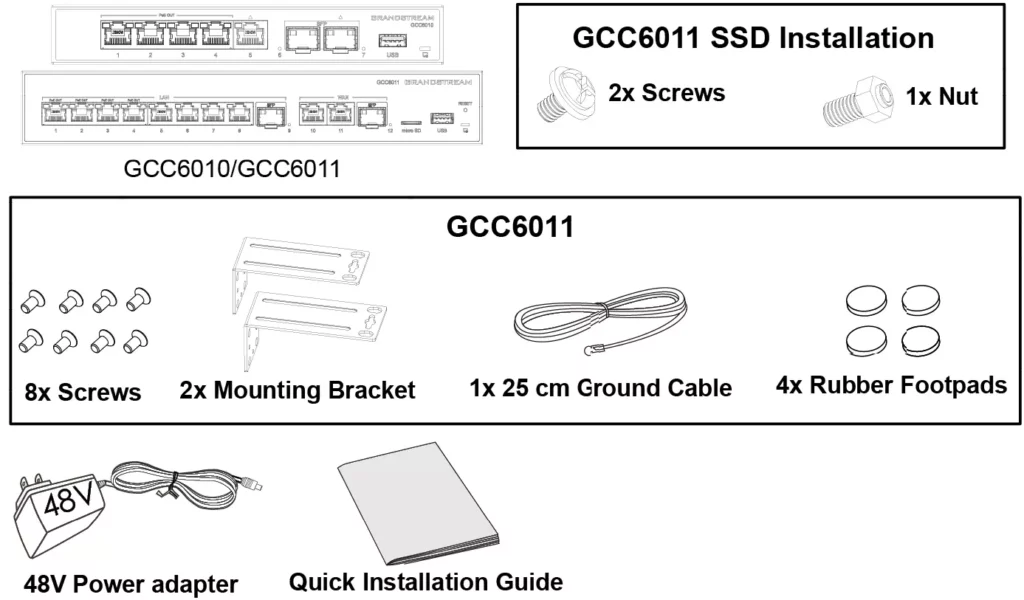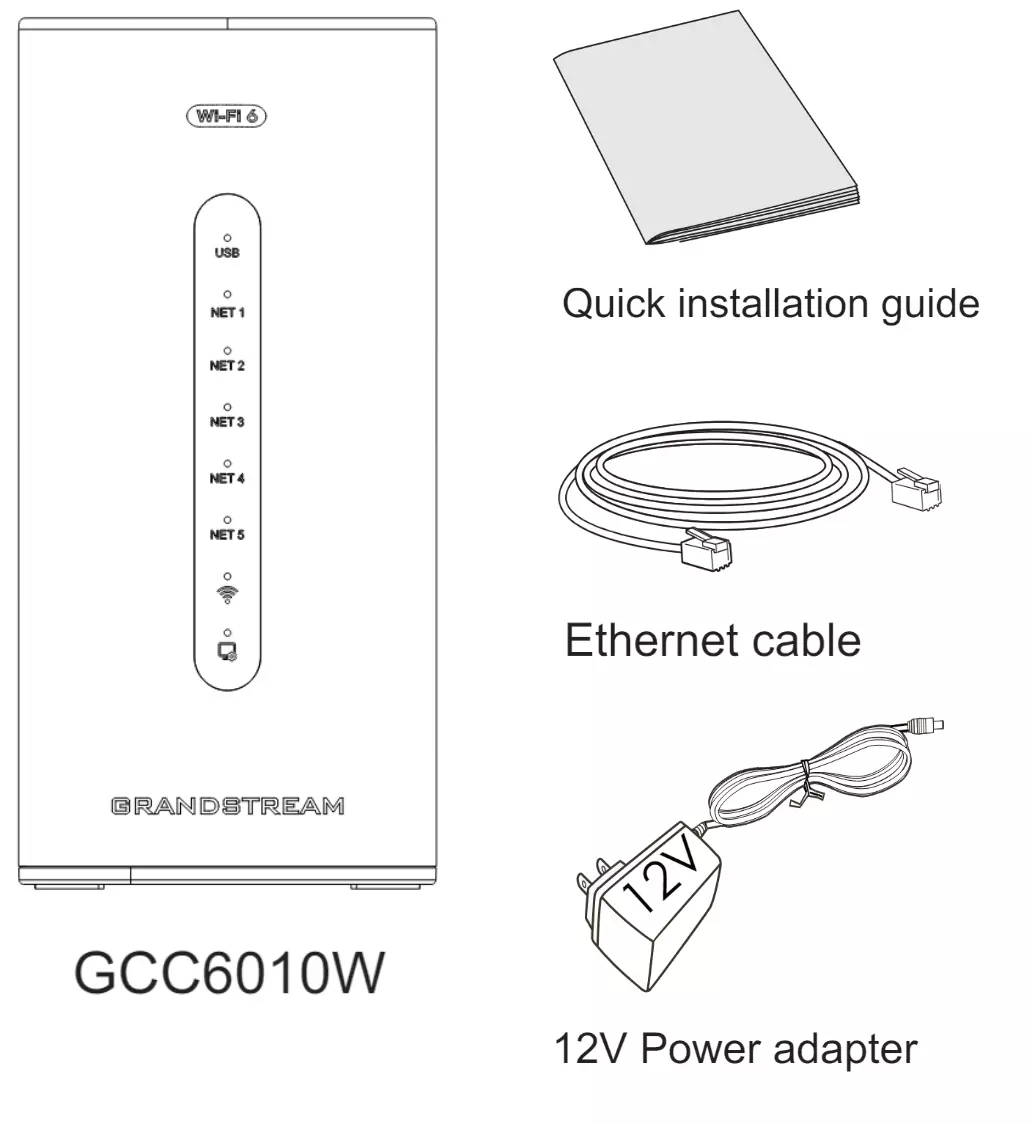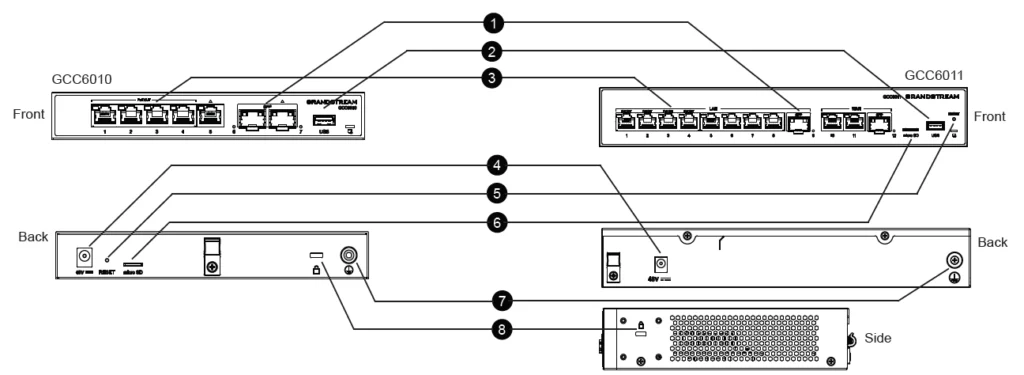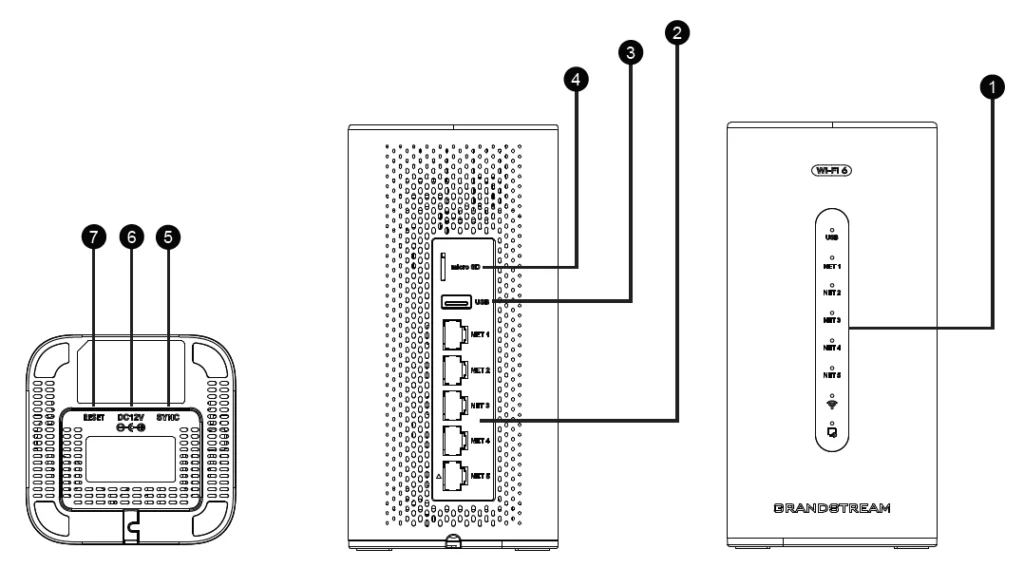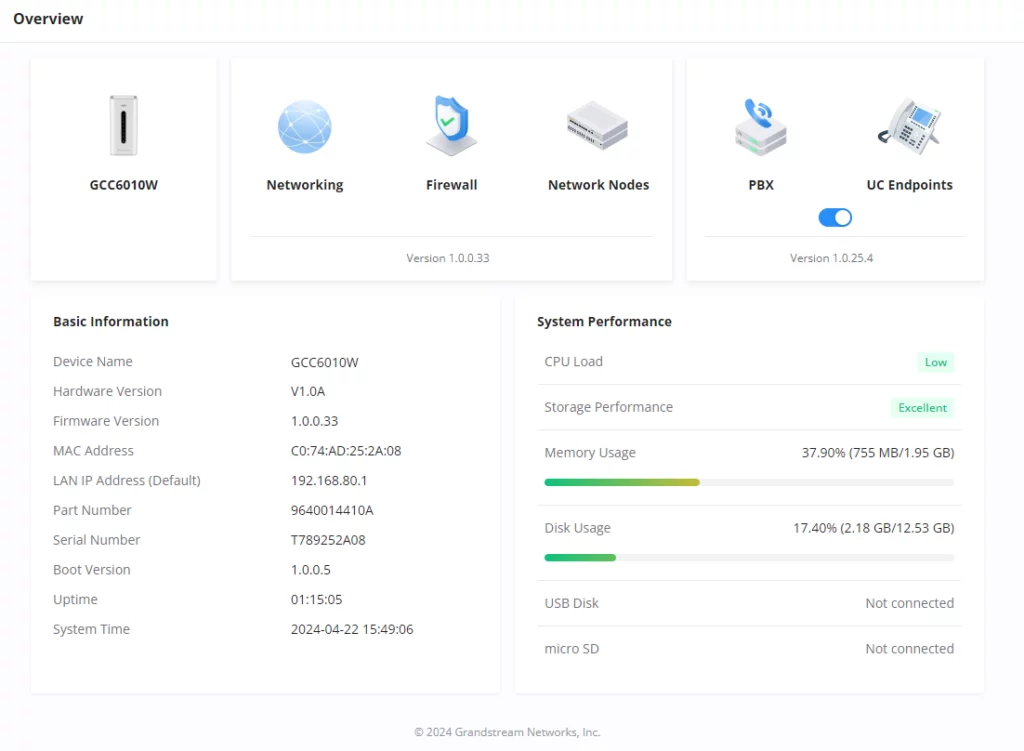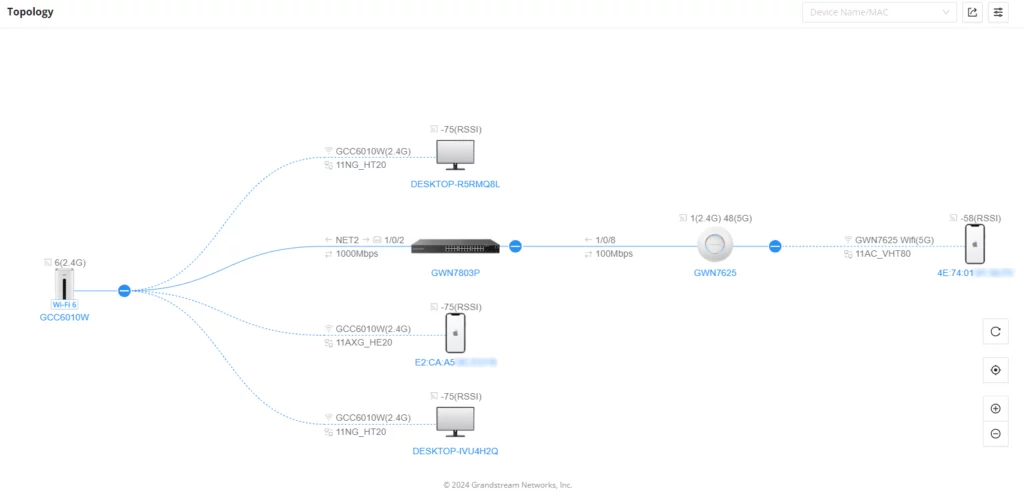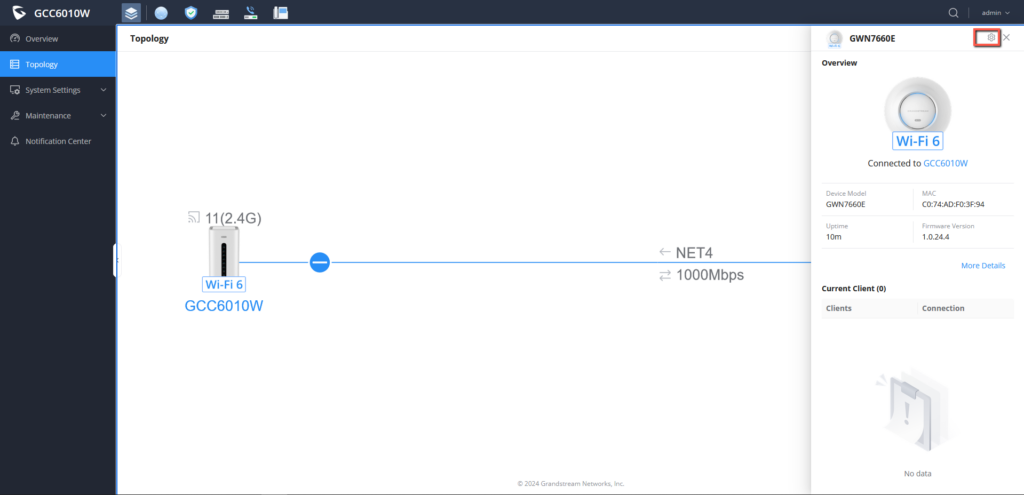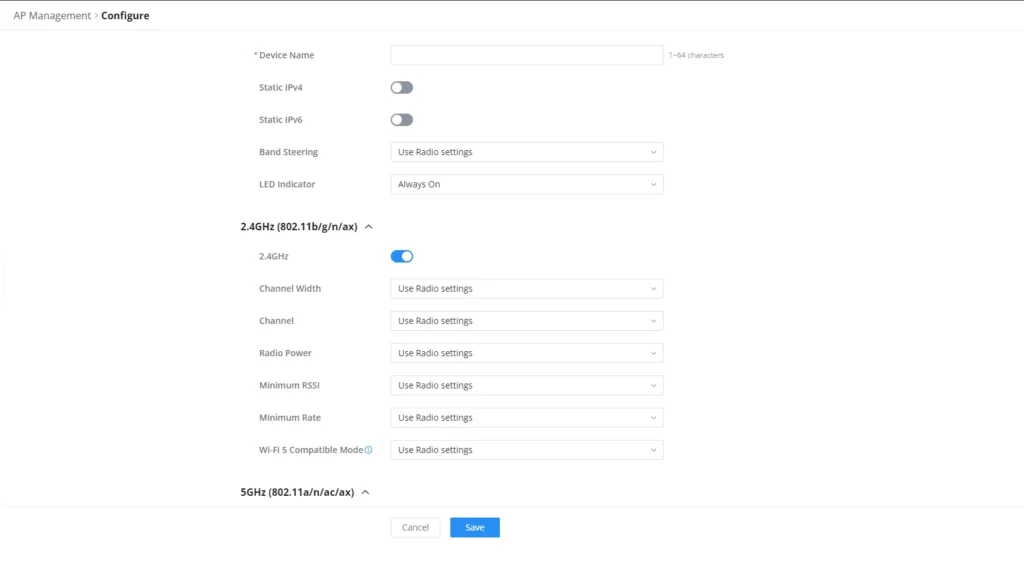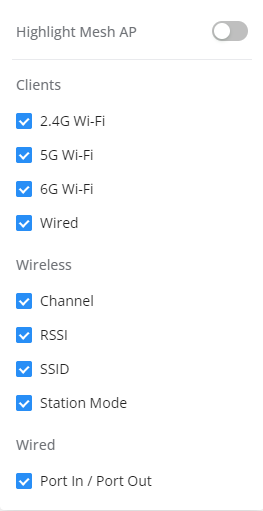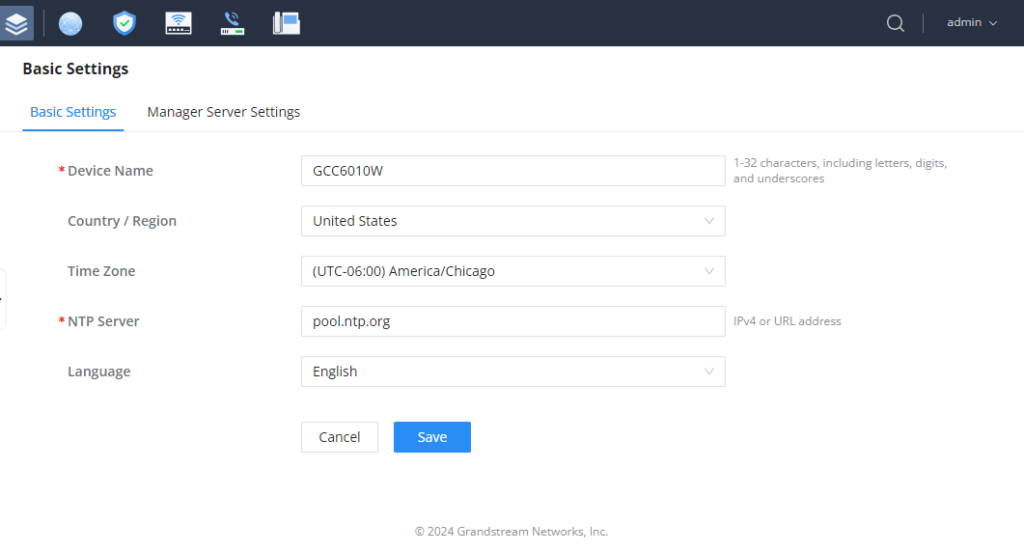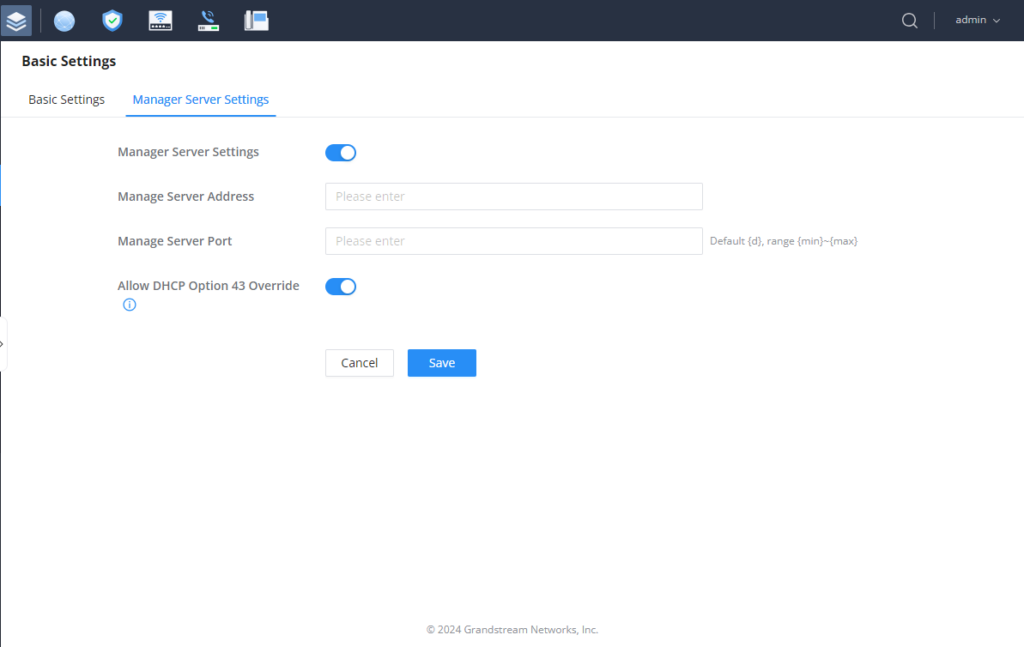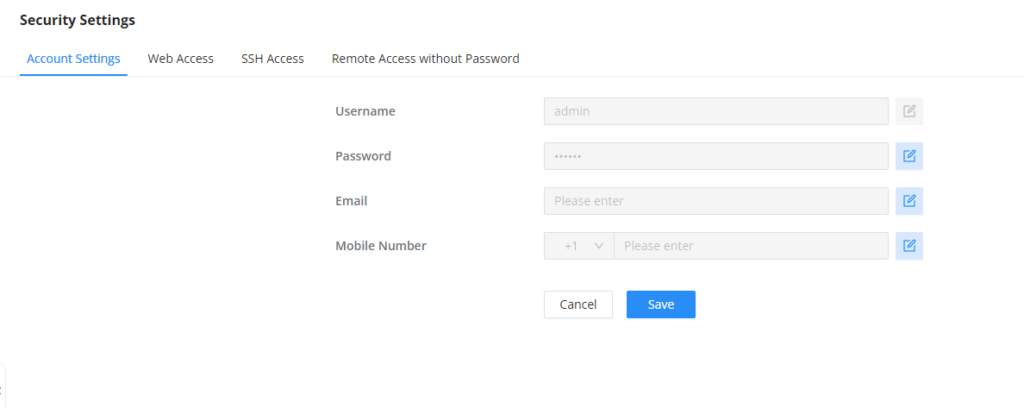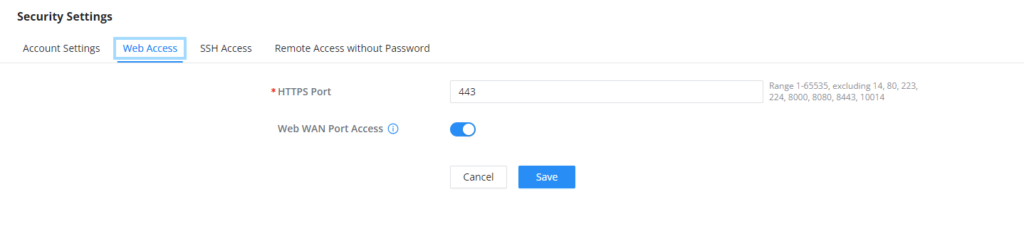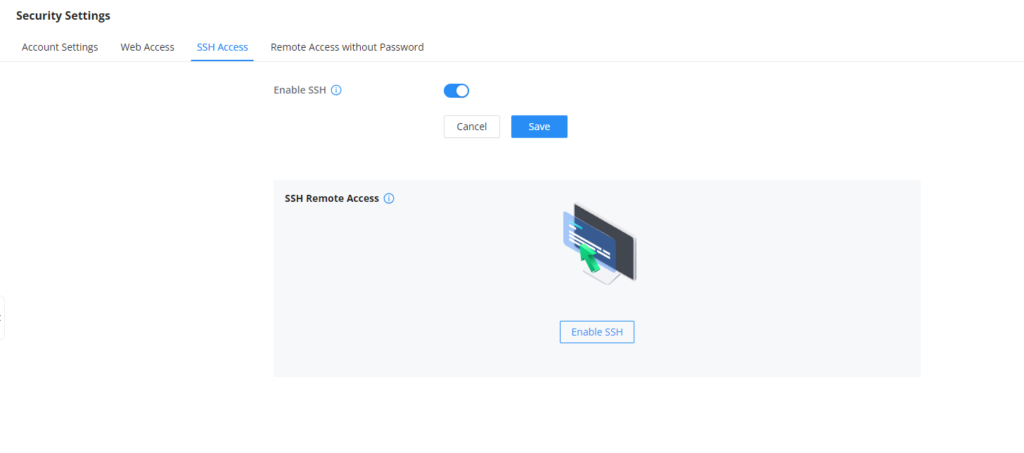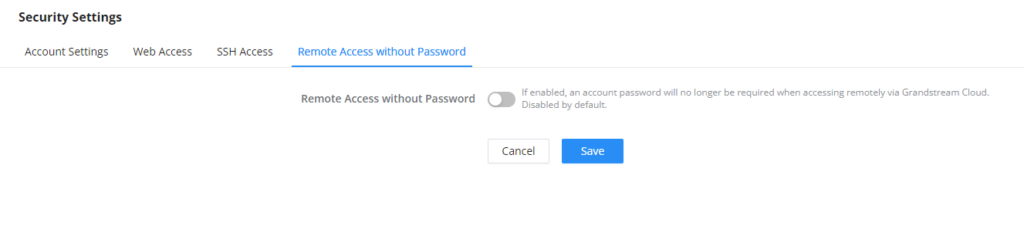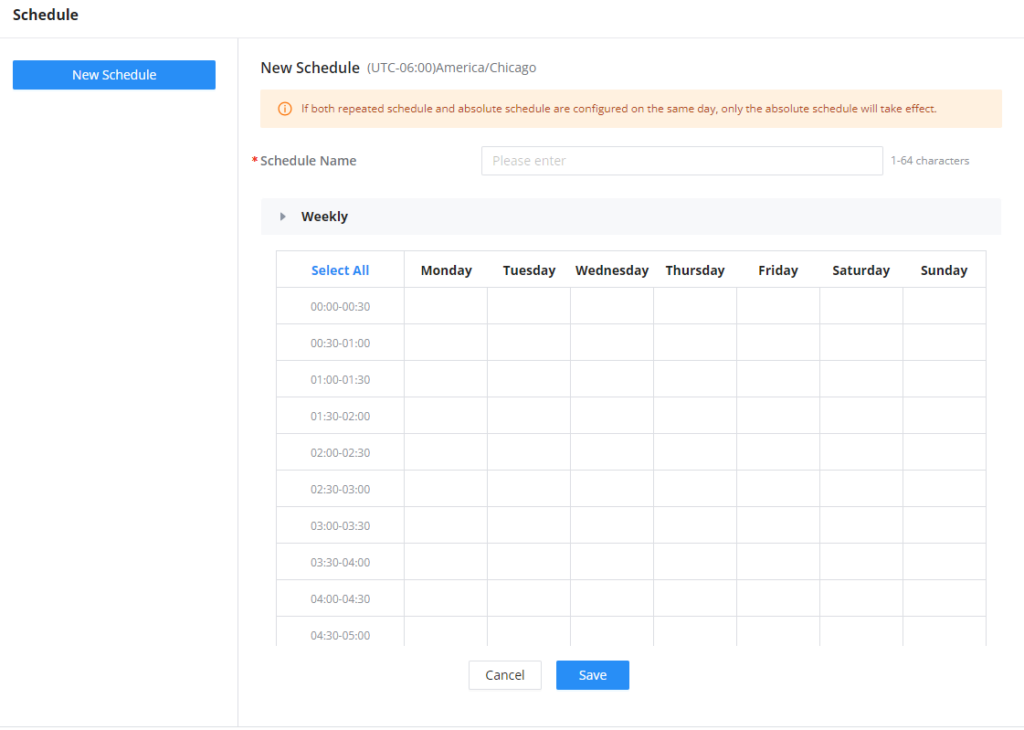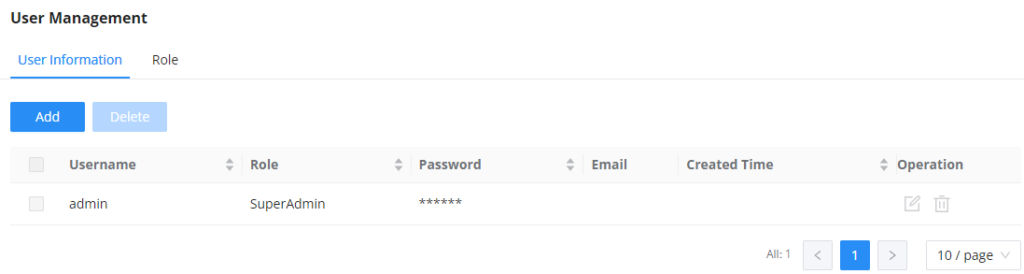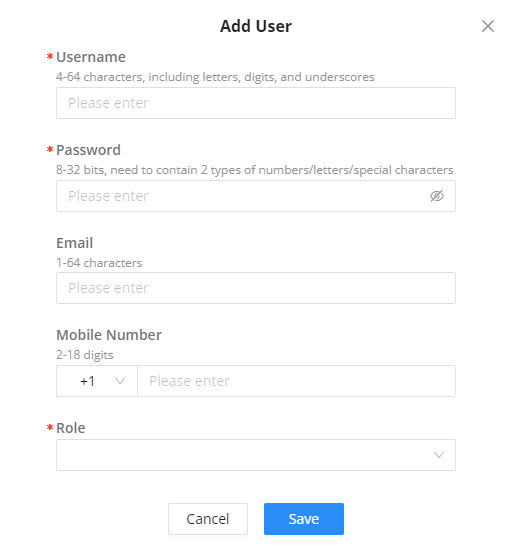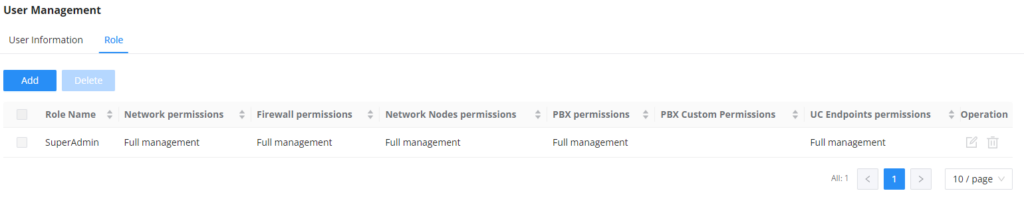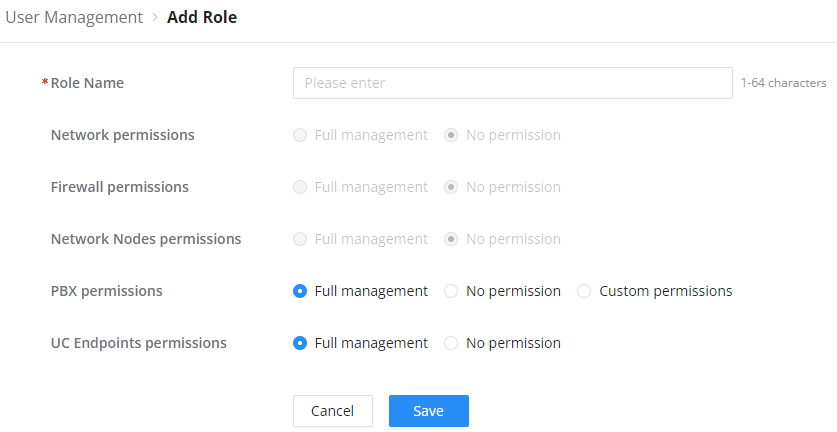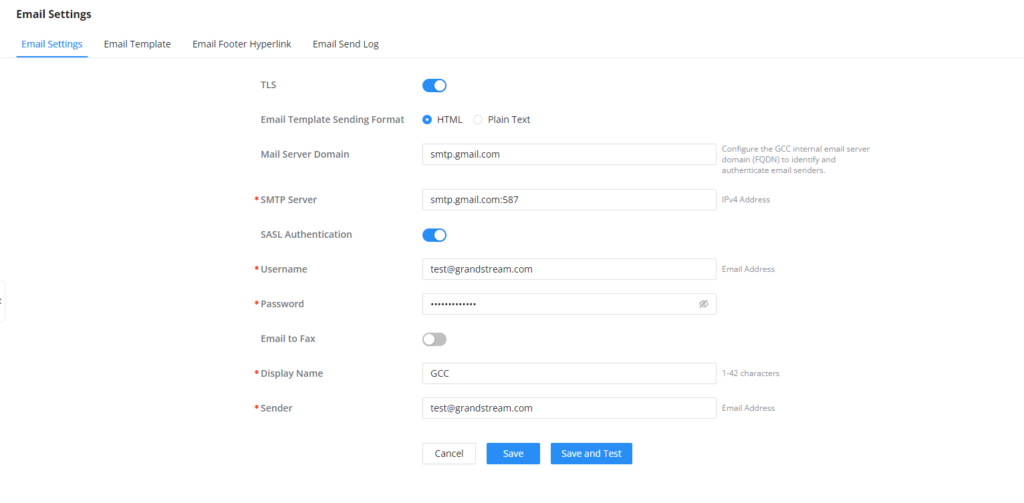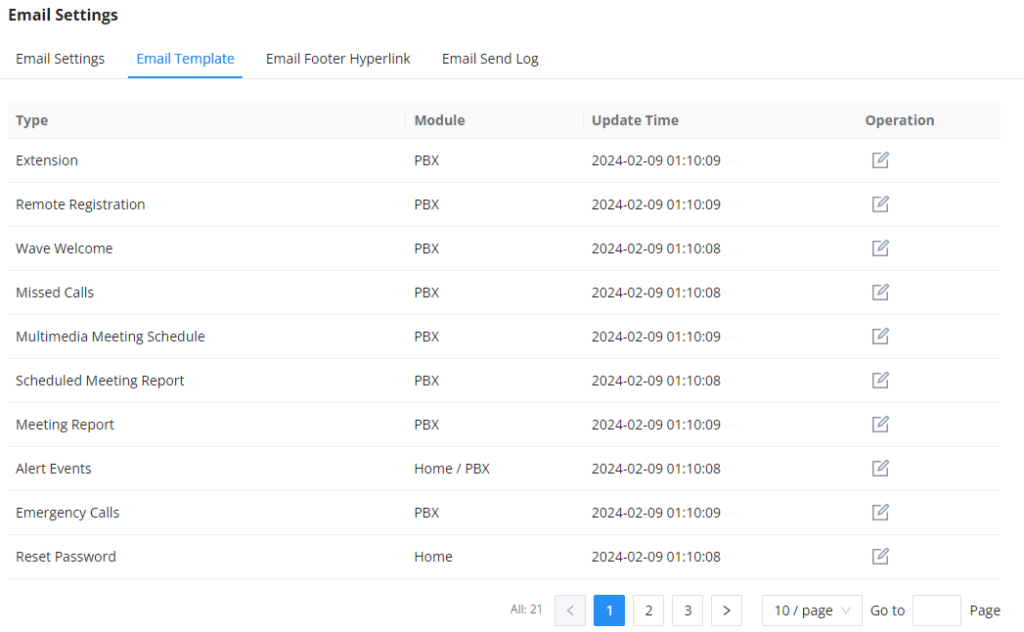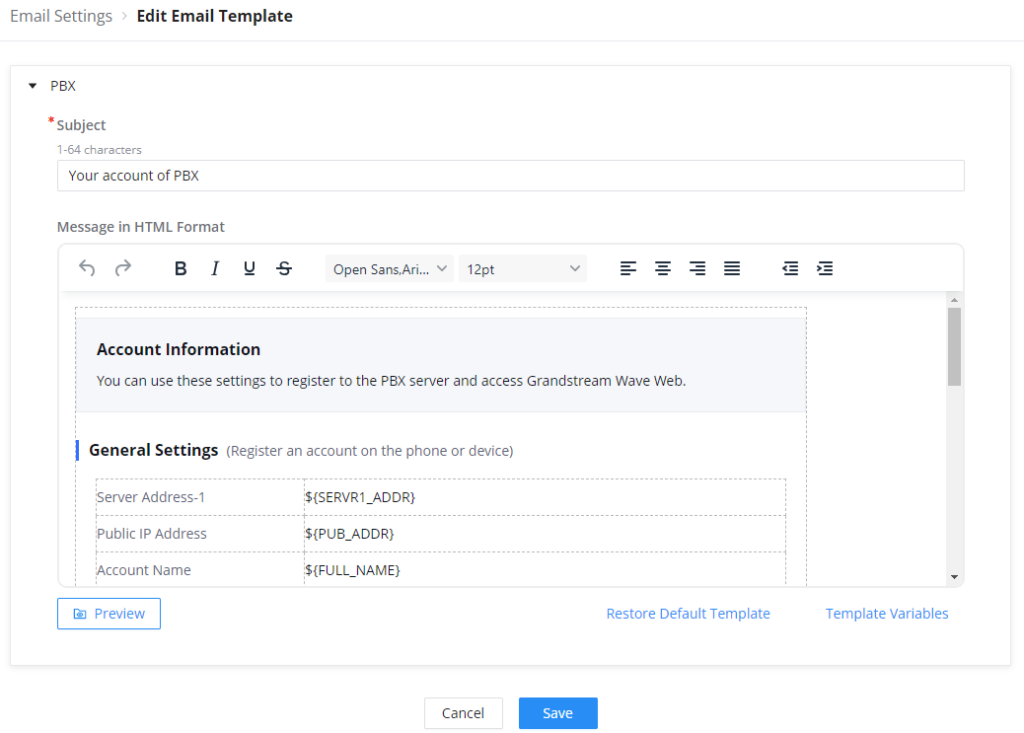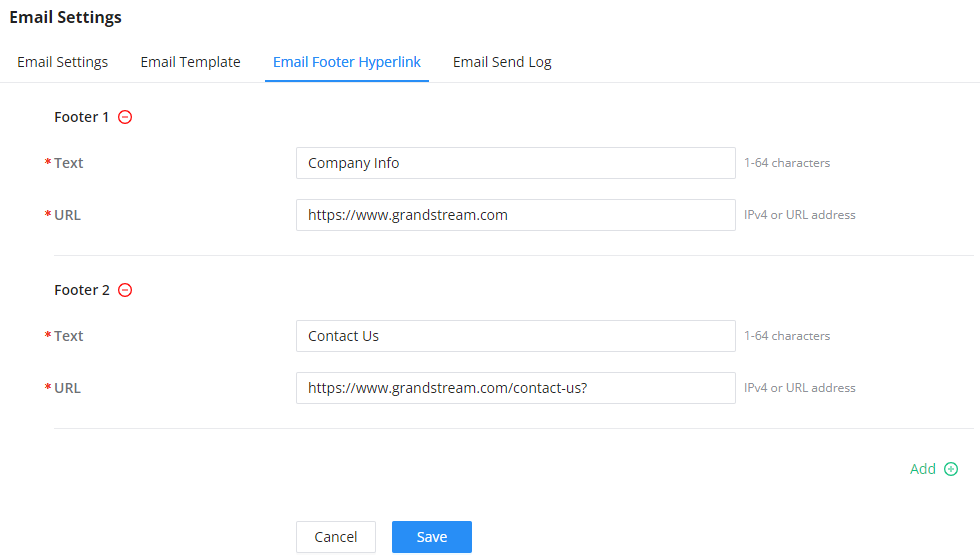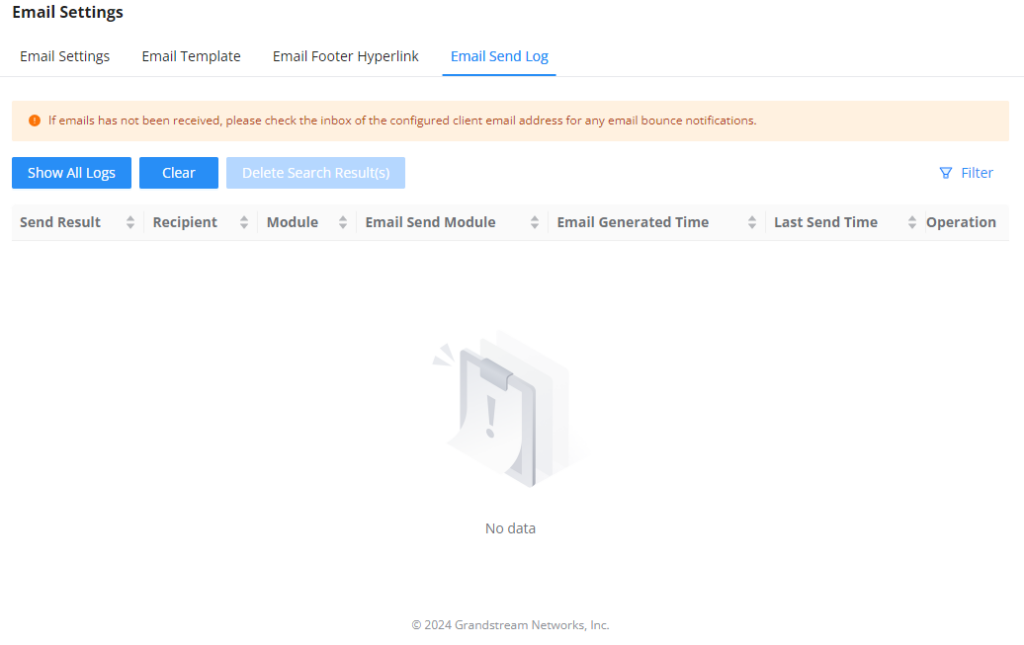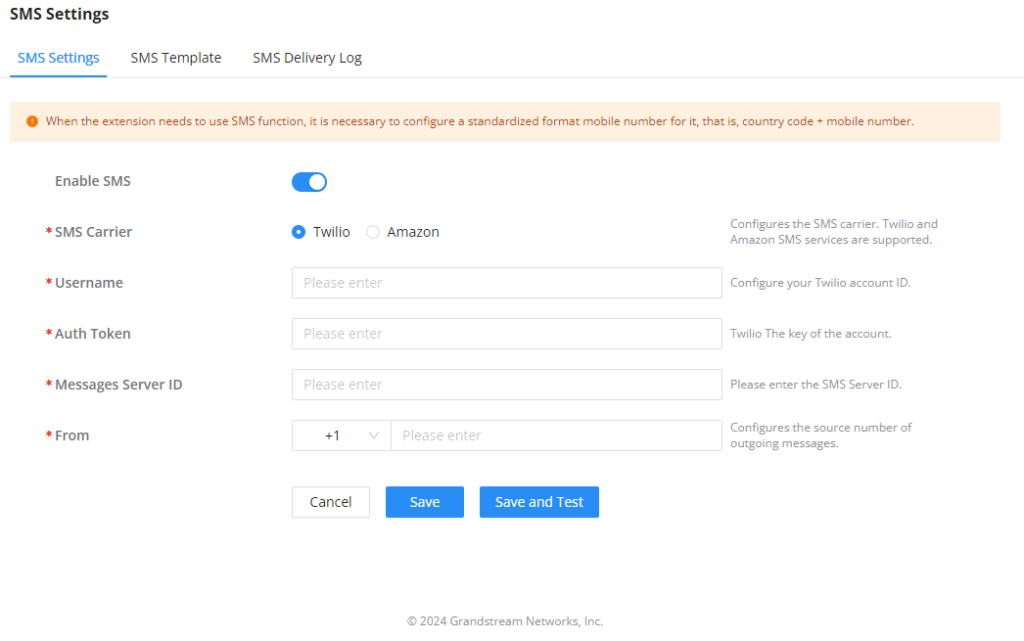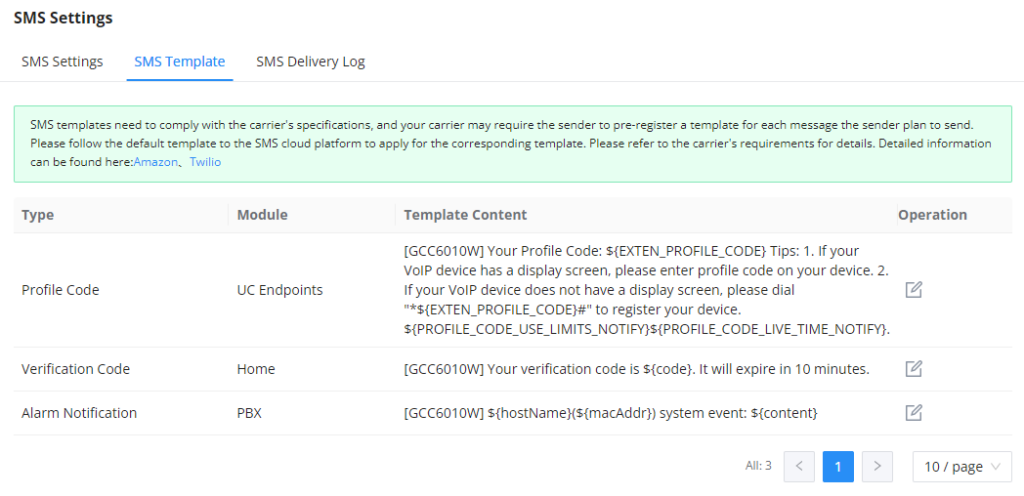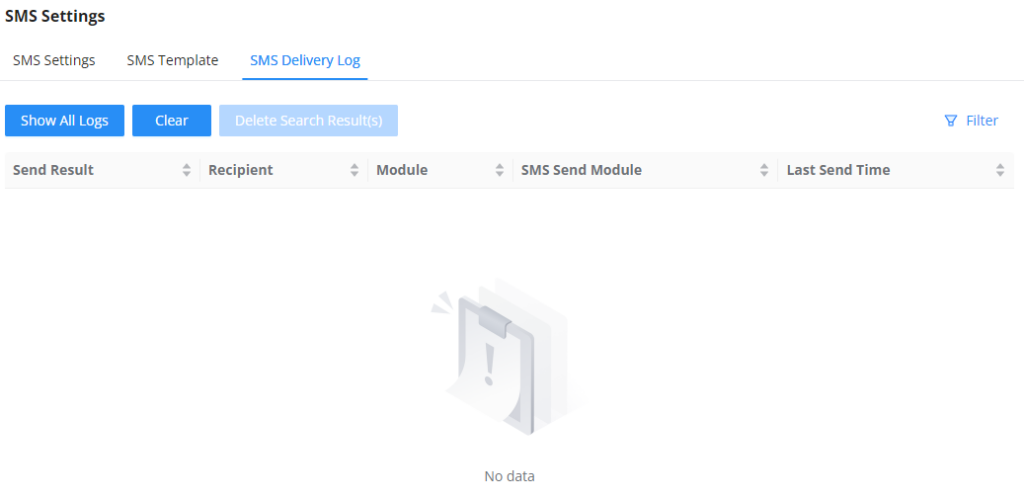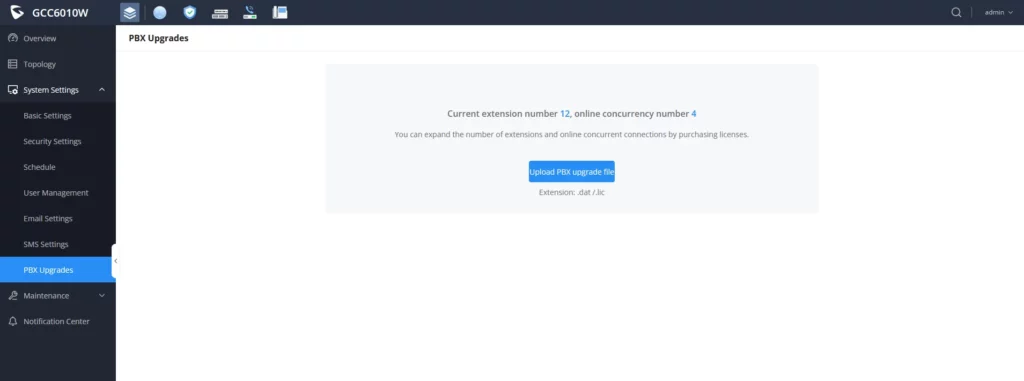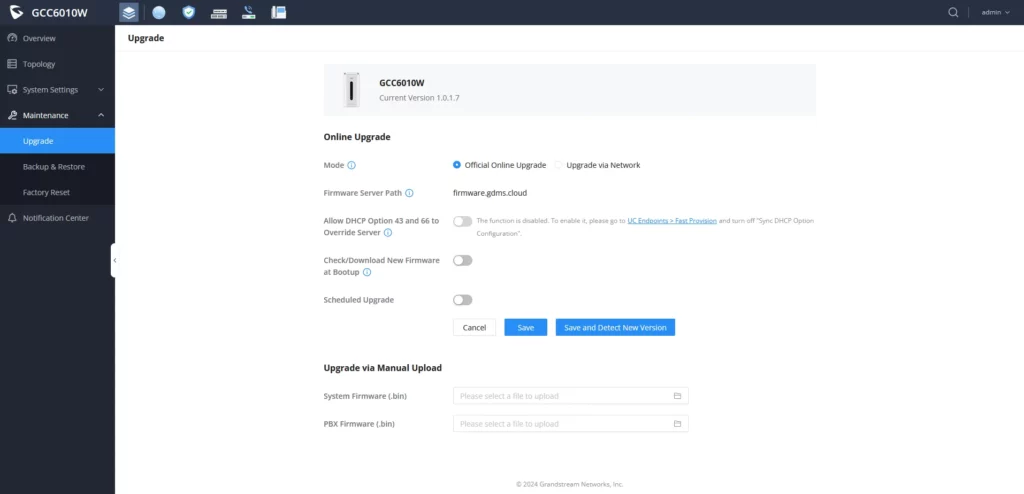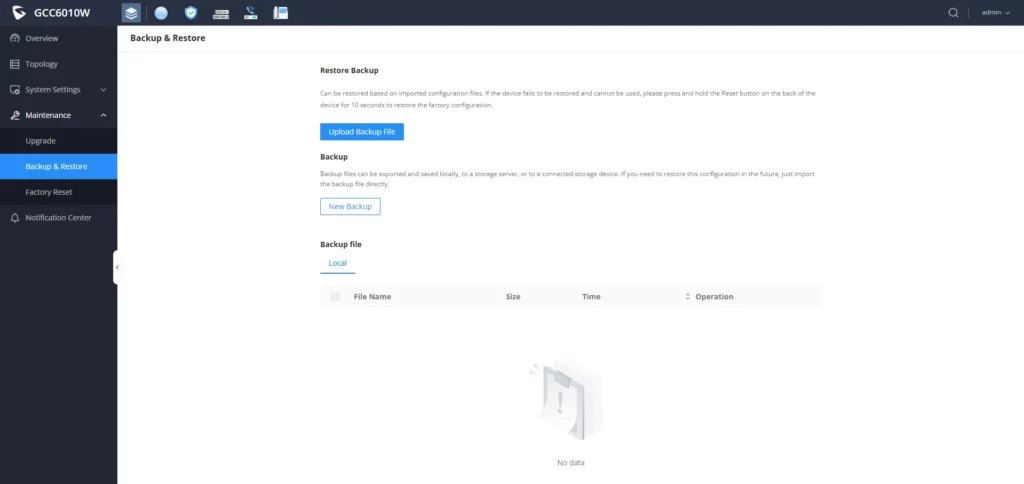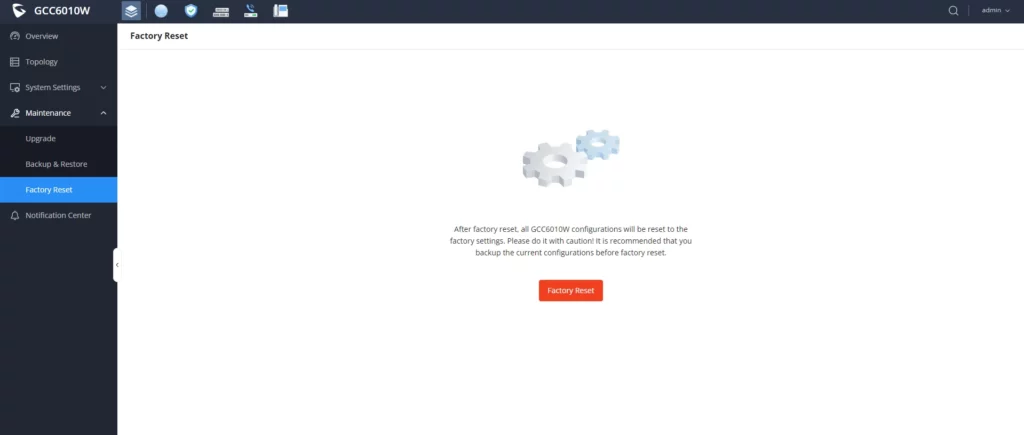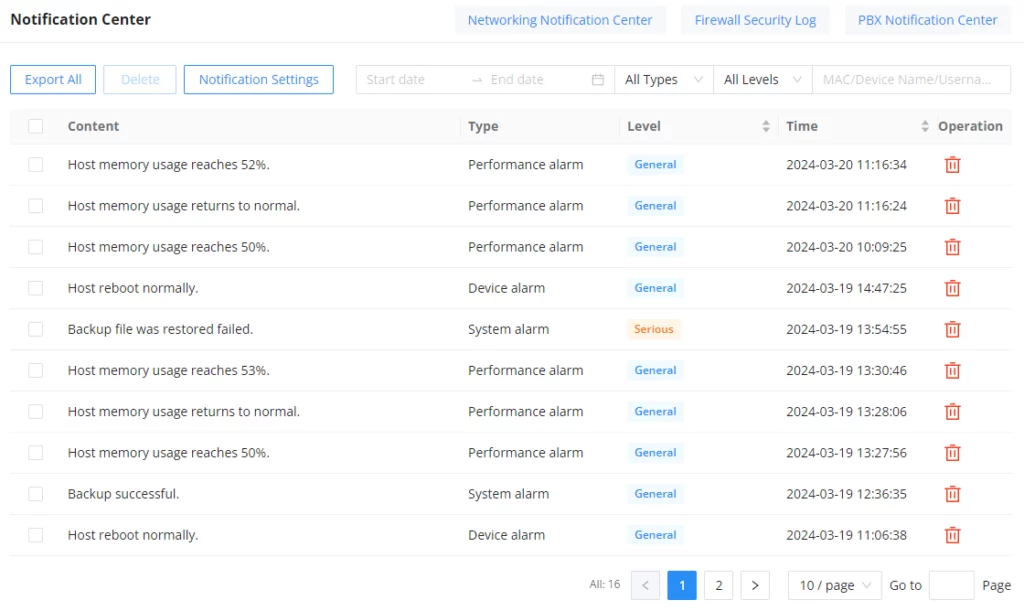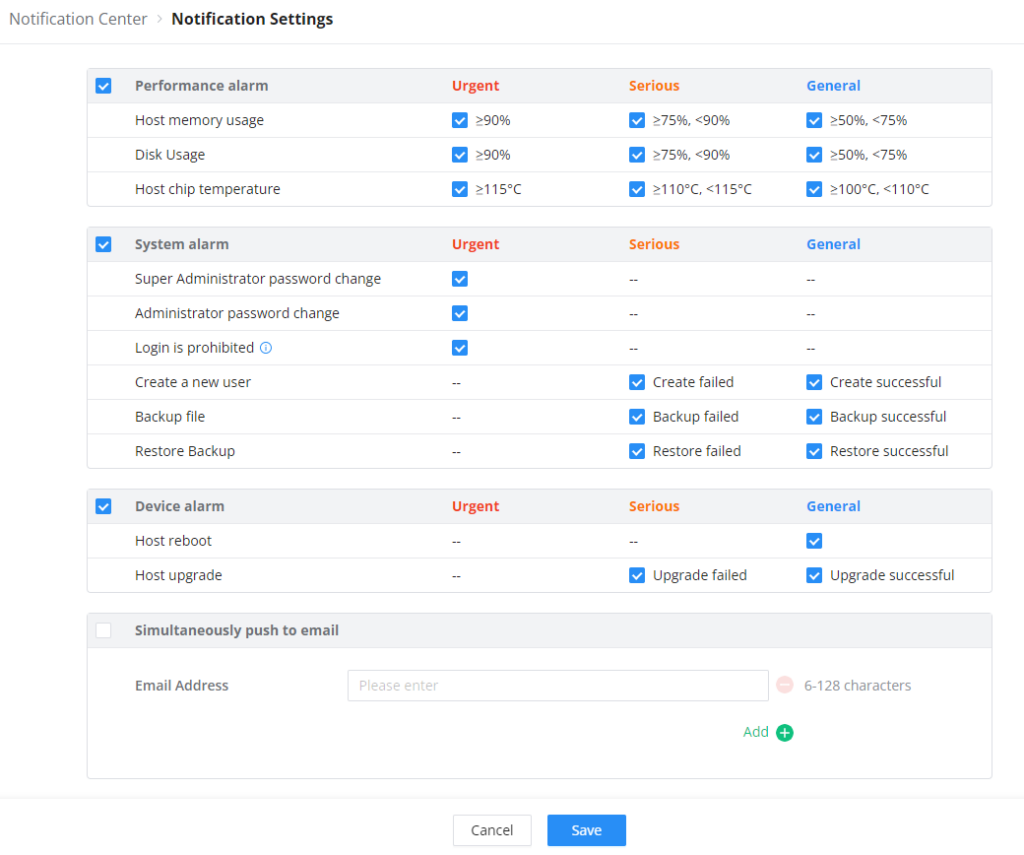GCC601X(W) series are defined as mid-range all-in-one convergence devices. Integrates VPN Router, NGFW, Switch or Wi-Fi AP, and IP PBX, covering the collaborative office capabilities of data communication and UC audio and video service. Featuring GbE RJ-45 and SFP ports, it enables high-speed multi-WAN port connectivity for enterprises. This series is convenient and fast to deploy and manage through the local simple Web UI, GDMS, mobile APP, or console. Support unified management and centralized control of Grandstream terminal devices including APs, Switches, and UC endpoints. It is also a security firewall that provides excellent performance and defenses against the most advanced network attacks while achieving unified management and consistent security in complex hybrid environments. Ideal for small and medium enterprises, campuses, government, hotels, remote offices/SOHO, etc.
The GCC601x(W) combines the following modules:
PRODUCT OVERVIEW
Technical Specifications
The following tables resume all the technical specifications including the hardware and the software specifications.
GCC6010 Technical Specifications
Network Ports | 2 x 2.5 Gigabit SFP ports and 5 x Gigabit Ethernet ports |
Auxiliary Ports | 1xMicro-SD, 1xUSB 3.0, 1xReset |
Memory | 2GB RAM, 32GB eMMC Flash |
External Storage | N/A |
Router | 2.5Gbps |
IPsec VPN Throughput | 1Gbps |
NAT Sessions | 160K |
IDS/IPS | 900Mbps |
PBX | 12 users and 4 concurrent calls by default. |
Mounting | Desktop/Wall-mounting |
Material | Metal |
LEDs | 7 x single LEDs and 1 x RGB LED for device tracking and status indication |
Connection Type | DHCP, Static IP, PPPoE, PPTP, L2TP |
Network Protocols | IPv4, IPv6, IEEE802.1Q,IEEE 802.1p, IEEE802.1x, IEEE802.3, IEEE 802.3u, IEEE 802.3x,IEEE802.3ab |
QoS | VLAN, TOS Support multiple traffic classes, filter by port, IP address, DSCP, and policing App QoS: Application/protocol monitoring and traffic statistics VoIP Prioritization |
Firewall | DDNS, Port Forwarding, DMZ, UPnP, DoS & Spoofing defense, traffic rules, NAT, ALG DPI, Anti-Virus, IPS/IDS, SSL deep inspection Content Control: DNS Filtering, Web url/class/content filtering, Application identification and control |
VPN | • IPsec VPN Client-to-Site / Site-to-Site |
Network Management | GDMS, Local Web GUI, CLI (Console, Telnet) and SNMP (v1/ v2c/v3) |
Max AP/Clients | Up to 150 GWN APs; Up to 500 Clients |
Power and Green Energy Efficiency | Universal power adaptor included: 4 x PoE out ports |
Environmental | Operation: 0°C to 45°C Storage: -30°C to 60°C Humidity: 5% to 95% Non-condensing |
Physical | Unit Dimension: 191x 101 x 29mm |
Package Content | GCC6010/GCC6011, Universal Power Supply, Rack mount kit (Only GCC6011), Quick Installation Guide |
Compliance | FCC, CE, RCM, IC |
GCC6010W Technical Specifications
Wi-Fi Standards | IEEE 802.11 a/b/g/n/ac/ax |
Antennas | 3 individual internal antennas ( 2 x dual band + 1 x Single band 5G) 2.4GHz: maximum gain 4.5dBi 5 GHz: maximum gain 5dBi |
Wi-Fi Data Rates | 5G: IEEE 802.11ax: 7.3 Mbps to 3603 Mbps IEEE 802.11ac: 6.5 Mbps to 2600 Mbps IEEE 802.11n: 6.5 Mbps to 450 Mbps IEEE 802.11a: 6, 9, 12, 18, 24, 36, 48, 54 Mbps 2.4G: IEEE 802.11ax: 7.3 Mbps to 573.5 Mbps IEEE 802.11n: 6.5 Mbps to 300 Mbps IEEE 802.11b: 1, 2, 5.5, 11 Mbps IEEE 802.11g: 6, 9, 12, 18, 24, 36, 48, 54 Mbps *Actual throughput may vary depending on many factors including environmental conditions, distance between devices, radio interference in the operating environment and mix of devices in the network |
Frequency Bands | 2.4GHz radio: 2400 – 2483.5 MHz (2412-2472MHz are channel central frequency range; 2400-2483.5MHz is Frequency band) 5GHz radio: 5150 - 5895 MHz *Not all frequency bands can be used in all regions |
Channel Bandwidth | 2.4G: 20 and 40 MHz 5G: 20, 40, 80, 160 MHz |
Wi-Fi and System Security | WPA/WPA2-PSK, WPA/WPA2 Enterprise (TKIP/AES); WPA3, anti-hacking secure boot and critical data/control lockdown via digital signatures, unique security certificate and random default password per device |
MU-MIMO | 2x2 2G/3x3 5G |
Maximum TX Power | 5G: 25.5dBm 2.4G: 24dBm *Maximum power varies by country, frequency band and MCS rate |
Receiver Sensitivity | 2.4G 802.11b: -97dBm@1Mbps, -89dBm@11Mbps; 802.11g: -93dBm @6Mbps, -75dBm@54Mbps; 802.11n 20MHz: -73dBm @MCS7; 802.11n 40MHz: -70dBm @MCS7; 802.11ax 20MHz: -64dBm @ MCS11; 802.11ax 40MHz: -63dBm @MCS11 5G 802.11a: -93dBm @6Mbps, -75dBm @54Mbps; 802.11n: 20MHz: -73dBm @MCS7; 802.11n 40MHz: -70dBm @MCS7 802.11ac 20MHz: -70dBm@MCS8; 802.11ac: HT40:- 66dBm @MCS9; 802.11ac 80MHz: -62dBm @MCS9; 802.11ax 20MHz: -64dBm @ MCS11; 802.11ax 40MHz: -61dBm @MCS11;802.11ax 80MHz: -58dBm @MCS11 |
Network Ports | 5 x Gigabit Ethernet ports |
*All ports are WAN/LAN configurable, max 3 x WAN | |
Auxiliary Ports | 1xMicro-SD, 1xUSB 3.0, 1xReset |
Memory | 2GB RAM, 32GB eMMC Flash |
External Storage | N/A |
Router | 3Gbps |
IPsec VPN Throughput | 1Gbps |
NAT Sessions | 160K |
IDS/IPS | 900Mbps |
PBX | 12 users and 4 concurrent calls by default |
Mounting | Desktop |
Material | Plastic Mini-Tower |
LEDs | 9 x LEDs for device tracking and status indication |
Connection Type | DHCP, Static IP, PPPoE, PPTP, L2TP |
Network Protocols | IPv4, IPv6, IEEE802.1Q,IEEE 802.1p, IEEE802.1x, IEEE802.3, IEEE 802.3u, IEEE 802.3x,IEEE802.3ab |
QoS | VLAN, TOS Support multiple traffic classes, filter by port, IP address, DSCP, and policing App QoS: Application/protocol monitoring and traffic statistics VoIP Prioritization |
Firewall | DDNS, Port Forwarding, DMZ, UPnP, DoS & Spoofing defense, traffic rules, NAT, ALG DPI, Anti-Virus, IPS/IDS, SSL deep inspection Content Control: DNS Filtering, Web url/class/content filtering, Application identification and control |
VPN | IPsec VPN Client-to-Site / Site-to-Site |
Network Management | GDMS, Local Web GUI, CLI (Console, Telnet) and SNMP (v1/v2c/v3) |
Max AP/Clients | Up to 150 GWN APs; Up to 500 Clients |
Power and Green Energy Efficiency | Universal power adaptor included: PoE: N/A |
Environmental | Operation: 0°C to 45°C Storage: -30°C to 60°C Humidity: 5% to 95% Non-condensing |
Physical | Unit Dimension: 95 x 95 x 193 mm |
Package Content | GCC6010W, Universal Power Supply, Quick Installation Guide |
Compliance | FCC, CE, RCM, IC |
GCC6011 Technical Specifications
Network Ports | 2 x 2.5 Gigabit SFP port and 10 x Gigabit Ethernet ports *Fixed 3 x WAN |
Auxiliary Ports | 1xMicro-SD, 1xUSB 3.0, 1xReset |
Memory | 2GB RAM, 32GB eMMC Flash |
External Storage | Optional, up to 1T M.2 SSD |
Router | 2.5Gbps |
IPsec VPN Throughput | 1Gbps |
NAT Sessions | 160K |
IDS/IPS | 900Mbps |
PBX | 12 users and 4 concurrent calls by default |
Mounting | Desktop/Wall/Rack-mounting |
Material | Metal |
LEDs | 12 x single LEDs and 1 x RGB LED for device tracking and status indication |
Connection Type | DHCP, Static IP, PPPoE, PPTP, L2TP |
Network Protocols | IPv4, IPv6, IEEE802.1Q,IEEE 802.1p, IEEE802.1x, IEEE802.3, IEEE 802.3u, IEEE 802.3x,IEEE802.3ab |
QoS | VLAN, TOS Support multiple traffic classes, filter by port, IP address, DSCP, and policing App QoS: Application/protocol monitoring and traffic statistics VoIP Prioritization |
Firewall | DDNS, Port Forwarding, DMZ, UPnP, DoS & Spoofing defense, traffic rules, NAT, ALG DPI, Anti-Virus, IPS/IDS, SSL deep inspection Content Control: DNS Filtering, Web url/class/content filtering, Application identification and control |
VPN | • IPsec VPN Client-to-Site / Site-to-Site |
Network Management | GDMS, Local Web GUI, CLI (Console, Telnet) and SNMP (v1/ v2c/v3) |
Max AP/Clients | Up to 150 GWN APs; Up to 500 Clients |
Power and Green Energy Efficiency | Universal power adaptor included: 4 x PoE out ports |
Environmental | Operation: 0°C to 45°C Storage: -30°C to 60°C Humidity: 5% to 95% Non-condensing |
Physical | Unit Dimension: 280 x 180 x 44 mm |
Package Content | GCC6010/GCC6011, Universal Power Supply, Rack mount kit (Only GCC6011), Quick Installation Guide |
Compliance | FCC, CE, RCM, IC |
INSTALLATION
Before deploying and configuring the GCC601X(W) device, the device needs to be properly powered up and connected to the network. This section describes detailed information on the installation, connection, and warranty policy of the GCC601X(W) device.
Package Content
GCC601X(W) | 1 |
Power Adaptor | 1 |
Ethernet Cable | With GCC6010W only. |
Rack Mount Kit | with GCC6011 only. |
Simplified Quick Installation Guide | 1 |
SSD Installation | 2x screws & 1x nut (GCC6011 only). |
Ground Cable | with GCC6011 only. |
Rubber footpads | with GCC6010/GCC6011 only. |
GCC6010/GCC6011 Package Content
GCC6010W Package Content
Connect Your GCC601X(W) Device
Connecting GCC601X
1 | 2.5G SFP Port |
2 | USB 3.0 |
3 | Ethernet Port |
4 | DC48V |
5 | RESET |
6 | Micro SD |
7 | Ground Terminal |
8 | Kensington Lock |
Connecting GCC601XW
1 | LED Indicators |
2 | NET Ports |
3 | USB 3.0 Port |
4 | Micro SD |
5 | Sync APs Button |
6 | DC12V |
7 | RESET Button |
HOME
Overview
In this section, the user can view general information about the GCC60XX device. The information displayed includes basic information like the device name, hardware version, firmware version, MAC address, IP address, part number, serial number, boot version, uptime, and system time.
It also shows the firmware version of each module and whether a new firmware update for a module is detected.
In addition to that, it shows the general system performance of the device by displaying the CPU load rate, the storage performance rating, the percentage of the memory utilized.
Topology
In this section, the administrator can view the topology of the Grandstream networking device connected to the GCC device.
When clicking on the highlighted icon below, the user can view the device details and settings
To filter the types of devices that are shown on the topology click on
System Settings
In this section, the user can configure settings related to the general operations of the device.
Basic Settings
Basic Settings
In this configuration tab, the user can define certain information about the GCC device. This includes device name, country/region, time zone, NTP server, and language.
Manager Server Settings
Security Settings
In this section, the user will be able to configure different security-related settings. These settings are mainly related to securing user access to the device either locally or remotely.
Account Settings
This tab allows the user to configure his/her username, password, email, and mobile phone number.
Web Access
On this page, the administrator can configure to allow or prevent web access through the WAN port. The administrator can also configure the HTTPS port number used for web access.
SSH Access
In this section, the user can enable SSH remote access to the device, this includes SSH remote access as well.
Remote Access without Password
Enabling passwordless remote access allows you to access the device through the GDMS management platform without having to provide a username and password for authentication.
Schedule
This feature allows the creation of schedules that can be applied as rules to various components of the GCC device. This includes the Wi-Fi-embedded controller.
When the user creates a new schedule, this schedule can be used for, e.g., to determine when a Wi-Fi SSID is broadcasted and when it is not.
User Management
User Management allows the user to create users with various roles and privileges.
User Information
In this section, the user can create new users by clicking on the button.
Username | Enter the username. The username can consist of 4-64 characters, including letters, digits, and underscores. |
Password | Enter the password. The password can consist of 8-32 characters, need to contain 2 types of numbers/letters/special characters |
Enter the email of the user. The email entered should be limited between 1-64 characters | |
Mobile Number | Enter the mobile number of the user. The phone number is limited between 2-18 digits |
Role | Select the role of this user. The role must be created first, before it's assigned to the user under |
Role
In this section, the user can create roles that can be assigned to different users. By default, the SuperAdmin role is pre-created and assigned to the default administrator account of the device. To create more roles, click on button.
Email Settings
Setting the email client on the GCC60XX device allows the device to send emails directly to users and administrators. For example, when an extension is created on the PBX module and the email is entered in the extension’s user information, the user will receive an email stating the information that he/she can use to log into his/her extension.
The email feature is used to send emails for the following types of information:
- Extension information
- Remote registration of an extension
- Wave welcome message
- Missed calls notifications
- Scheduled multimedia meetings
- Scheduled meeting reports
- Alert events
- Emergency calls
- Password reset emails
Email Settings
Configuring email settings on the GCC device allows the sending of notification emails. This deployment of a third-party SMTP server to transfer the emails to the configured email addresses.
TLS | Toggle TLS On/Off |
Email Template Sending Format |
|
SMTP Server | Enter the address of the SMTP server. The address can be either an IP address or a FQDN. |
SASL Authentication | Enable Simple Authentication and Security Layer. When this option is disabled, the device will not try to use the username and password for mail client authentication. Most of the mail servers require authentication while some other private mail servers allow anonymous login, which requires disabling this option to send email as normal. For Microsoft Exchange Server, please disable this option. |
Username | Enter the username created for the SMTP client. |
Password | Enter the username created for the SMTP client. |
Email To Fax | Monitors the inbox of the configured email address for the specified subject. If enabled, the IPPBX will get a copy of the attachment from the email and send it to the XXX extension by fax. The attachment must be in PDF/TIF/TIFF format. |
Email-to-Fax Blacklist/Whitelist | The user can enable the Email-to-Fax Blacklist or Email-to-Fax Whitelist. |
Email-to-Fax Subject Format | Select the email subject format to use for emails to fax. XXX refers to the extension that the fax will be sent to. This extension can only contain numbers. |
Fax Sending Success/Failure Confirmation | Email address blacklist/whitelist for local extensions. |
POP/POP3 Server Address/Port | Configure the POP/POP3 server address and port for the configured username |
Display Name | Specify the display name in the FROM header in the Email. |
Sender | Specify the sender’s Email address. For example: pbx@example.mycompany.com. |
Email Template
The user can customize the layout of the emails sent by the device to the various users. The device already provides a pre-configured layout that can be modified.
The user can click on the edit button to edit a specific template.
The user can use the text editor to change the layout, once that is done, the user can view the new layout by clicking on .
Email Footer Hyperlink
The customize the links that are included in the footers, please navigate to System Settings > Email Settings > Email Footer Hyperlink
On the page, you can edit the text and the URL of each footer. You can add 3 additional footers if needed.
Email Send Log
Email send log is used to keep records of all the emails that have been sent from the GCC device.
SMS Settings
The SMS feature allows the user to send information over SMS to mobile numbers. Currently, the information which can be sent over SMS are the following:
- Profile Code:
- Verification Code:
- Alarm Notification:
SMS Settings
Twilio:
Enable SMS | Toggle the slider to enable/disable SMS service. |
SMS Carrier | Select Twilio as the SMS Carrier. |
Username | Enter the username of the account of the carrier. |
Auth Token | Enter the authentication token generated on the carrier's site. |
Message Server ID | Enter the ID of the message server of the carrier. |
From | Configure the source number of the outgoing messages. |
Amazon:
Enable SMS | Toggle the button to enable/disable SMS feature. |
SMS Carrier | Choose Amazon as the SMS carrier. |
Region | Choose your region.
|
Username | Configure your Amazon account ID. |
Password | Configure your Amazon account password. |
SMS Template
In the “SMS Template” tab, the user can view and edit templates of the SMS messages sent by the GCC device.
SMS Delivery Log
The “SMS Delivery Log” tab displays information about all the SMS messages that have originated from the GCC device.
PBX Upgrades
On this page, the user can manage the various licenses which can be uploaded to the GCC device.
Maintenance
Upgrade
When a new firmware is released for the GCC device, the user can use the “Upgrade” page to update the firmware of the GCC device using different methods of updating the firmware.
There are three methods of upgrading the firmware which are listed below.
- Official Online Upgrade: This method allows upgrading directly from the Grandstream firmware server. The administrator can click “Detect New Version” to check for any new firmware releases. When a new firmware version is available, the administrator can proceed with upgrading the device.
- Allow DHCP Options 43 and 66 to Override Server: If enabled, DHCP options 66 and 43 will override the upgrade and provisioning settings, if disabled, use the configured server path to request firmware information by default. Note: In the official online upgrade mode, “Detect New Version” uses the official default address, and this configuration does not take effect.
- Check/Download New Firmware at Bootup: When it is turned on, firmware detection will be performed every time the device is started. If a new firmware version is detected, it will automatically download and upgrade
- Scheduled Upgrade: Specifies a specific schedule for the device to check for new firmwares and install them.
- Upgrade via Network: Using this method, the user can choose a specific upgrade method and configure a server address that hosts the firmware files.
- Upgrade via Manual Upload: Using this method, the user can upload the firmware file directly on the web UI of the device.
Backup & Restore
On the “Backup & Restore” page, the user can back up the data of the GCC device. When backing up the data, the user can choose the data of the GCC modules to be backed up.
Factory Reset
On this page, the user can factory reset the GCC unit
Notification Center
The Notification Center allows the user to view and configure notifications of the events that occur on the GCC device. To access the notification center, please access the main page of the GCC web UI and then click on the Notification Center tab.
Notification Settings
To set the notifications of the GCC device, click on .
On this page, the user can enable notifications for certain events on the GCC. In addition to generating the notification on the web UI, the user can configure an email address to which email notifications are sent.
NETWORKING
The Networking module of GCC601X(W) includes network-related configuration mainly VPN, Multi-WAN, and traffic management. It also allows users to configure all the standard routing configurations such as VLAN, port forwarding, etc.
FIREWALL
The firewall module of GCC601X(W) is a Next-Generation Firewall (NGFW) that secures users’ network environment by providing defense against the most advanced network attacks as it supports anti-virus and intrusion prevention (IDS/IPS) with frequent signature library updates and also supports SSL proxy to filter HTTPS URL.
NETWORK NODES
Network nodes refer to individual devices or components such as switches and access points that form the interconnected infrastructure of the network. These nodes provide data points for analysis, which helps centralize the monitoring and configuration of the device performance, security, and overall network features. The GCC601X(W) offers an embedded controller for both the wireless access points and the GWN-managed network switches to provide the user with a global overview of his network infrastructure.
PBX
The integrated IPPBX module in the all-in-one convergence device the GCC601X(W) provides a communication and collaboration solution for enterprises that do not require expanded telephony capabilities. It offers the same features that are provided by Grandstream IPPBX solution, the UCM6300, to ensure cost-effective and efficient collaboration among professionals.
UC ENDPOINTS
The UC endpoints configuration module contains all the settings and tools to manage and control the unified communication endpoints, including devices ranging from IP phones, Video phones, and Wi-Fi phones, to security facility access devices such as the IP cameras and the door systems. The GCC601X(W) with its VoIP devices and IPC devices management modules offers a centralized way to manage, provision, and control all your on-premise UC endpoint devices.
CHANGELOG
This section documents significant changes from previous versions of user manuals for GCC601x. Only major new features or major document updates are listed here. Minor updates for corrections or editing are not documented here.
Firmware version 1.0.1.8 (PBX version 1.0.25.11)
- This is the initial version.