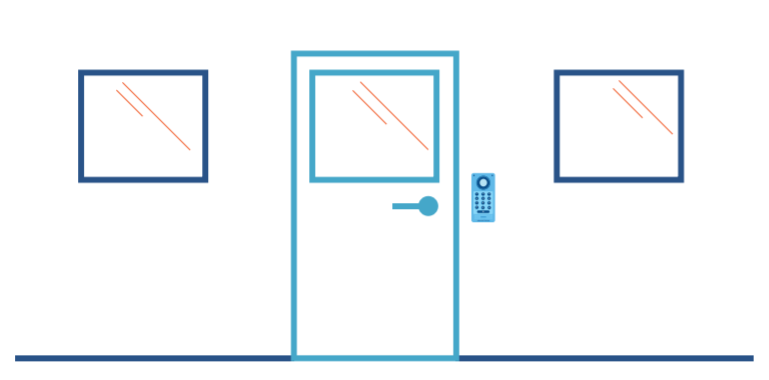What is the GDS Manager
The GDS manager is a comprehensive software that enables you to connect and control multiple GDS3710 Video Door Systems. With it, users have the ability to view, manage, and pull reports on any innetwork GDS3710. The GDS Manager also allows you to configure multiple accounts with varying access permissions. The GDS Manager can be downloaded on the Tools page of Grandstream.com.

Create Your Facility and Its Members
The GDS Manager can be used to control facility access to multiple entrances and exits of a facility via multiple GDS3710s. The admin can create groups of users based on roles, such as janitorial staff, sales staff and warehouse staff. These groups can be assigned access privileges to specific GDS3710 devices, so administrators can diversify and fully control facility access. Employees can be assigned specific RFID cards, key-fobs, or passwords at the admin’s discretion to be used for facility access. Admins can also view members’ use of the GDS3710. RFID cards and member profiles can be programmed in batches through the GDS Manager by using a USB Card Reader, which can be purchased from a Grandstream distributor.
Access and Device Logs
Seeing the flow of both users and calls through your GDS3710 devices is made easy by utilizing the GDS manager. Through the system log, an admin can filter by device, operation type, date & time, virtual number, card number, and more. This information can be utilized to view the times employees accessed an organization’s facilities and how they opened the
door using the GDS3710. Additionally, calls over a GDS3710 are marked down in the logs, along with the numbers that were dialed.

Real-Time Video
The video feed from any GDS3710 can be viewed through the GDS Manager’s RealTime Video tab. Once a GDS3710 is added to the GDS manager, the video feeds are live streamed to admins who are accessing the GDS manager on the same network. Additionally, you can take screen captures of each GDS3710’s live feed, and choose where they are saved. From the Real-Time Video tab, you are also able to both speak, listen, and adjust volume of a chosen GDS. The video can be streamed at multiple resolutions to conserve processing power when needed.
Attendance Management
The GDS Manager’s admin is capable of creating, editing, and viewing attendance records, work shifts, vacation times and time frames utilizing the Attendance Management tab. This gives the admin control over a user’s access capabilities of a GDS3710. The admin can set allowed check-in and out times, office hour times, allowed late times and work shifts that can be assigned to given users. Special assignment times can also be added to give a guest temporary access to a GDS3710, such as a contractor or electrician, for a predefined time frame. Their credentials would automatically expire once the time frame is reached.