INTRODUCTION
The GDS series of Facility Access Systems tracks and manages access to any physical building and provides a dedicated audio and/or video intercom. Thanks to its integration with other Grandstream endpoints the GDS series offers a complete end-to-end solution for access control, video/audio intercom, and security needs, the models included are : GDS3710, GDS3712, GDS3705, and GDS3702
For monitoring purposes, GDS37xx does support Event logs notification via HTTP where the device will be sending via HTTP POST commands, log messages to HTTP server. Also, users could check the logs directly from the web UI of the device.
On the following parts we will go through on how to configure GDS37xx to receive event logs and the supported log messages on the unit. we will use GDS3710 as our configuration unit, same procedure applies on the other GDS37xx models.
CONFIGURE EVENT LOGS NOTIFICATION
For the purpose of demonstration, we will use simple HTTP server without authentication, but if the user wishes to use HTTP authentication to connect to server, then that is supported on the GDS software.
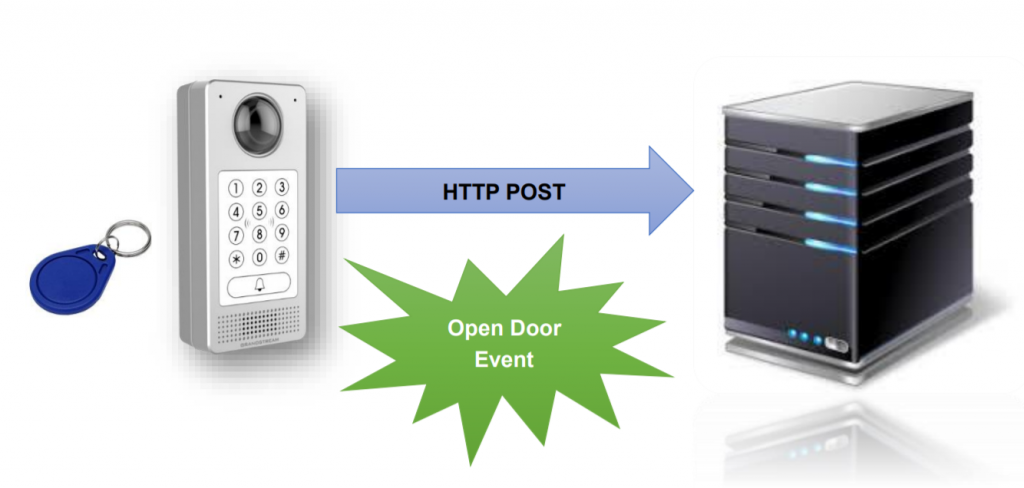
GDS3710 Configuration Settings
The GDS3710 needs to be configured with the correct connection parameters to HTTP server in order to submit the log messages when events occur:
- Access the GDS3710 Web GUI and navigate to “Maintenance🡪Event Notification”.
- Enable the event notification and choose the protocol to be used to send out the notification messages:
- HTTP or HTTPs are supported.
3. Enter Server IP address or domain name (in case domain name is used then GDS should have a valid working DNS server).
4. If authentication is required, enter the username and password.
5. Enter the message template, otherwise leave to default: {“mac”:”${MAC}”,”content”:”${WARNING_MSG}”}
This field can be used to customize the message content that will be sent to the HTTP server for event notification, following variables are supported for customization:
- ${MAC} : MAC Address
- ${TYPE} : Event Type
- ${WARNING_MSG} : Event Message
- ${DATE} : Date & Time
- ${CARDID} : Card Number
- ${SIPNUM} : SIP Number
6. Click button to apply changes.
7. Press to test the connection.

Supported Event Logs
The GDS3710 supports the following Event log notification messages which indicates most of the events that can occur with the unit:
Event Type | Event Message | Use Case |
100 | Open Door via Card | Indicates that someone opens the door via card or key fob. |
101 | Open Door via Card (over Wiegand) | Indicates that someone opens the door via card or key fob using Wiegand interface connected to GDS. |
200 | Visiting Log | Indicates that door has been opened for visitor which pressed door bell button. |
300 | Open Door via Universal PIN | Indicates that door has been opened successfully using local PIN code via GDS keypad. |
301 | Open Door via Private PIN | Indicates that someone opened the door successfully using their private PIN code via GDS keypad. |
302 | Open Door via Guest PIN | Indicates that a guest used “Guest PIN” code to open the door using GDS keypad. |
400 | Open Door via DI | Indicates that door has been opened using DI (Digital Input) Signal, such as using a push button. |
500 | Call Out Log | Indicates the GDS unit initiated a call out, for example when someone uses the keypad to dial a number or press door bell button which preconfigured destination number. |
501 | Call In Log | Indicates that call has been received by the GDS unit. |
504 | Call Log (Door Bell Call) | Indicates that someone has initiated a call using door bell button. |
600 | Open Door via Card and PIN | Indicates that someone used his RFID card or key fob, plus his own private password to authenticate and open the door. |
601 | Keep Door Open (Immediately) | Key door Open (immediately) action has been performed from the web Interface. |
602 | Keep Door Open (Scheduled) | Key door Open (immediately) action has been set from the web Interface and the event is triggered. |
700 | Open Door via Remote PIN | Indicates that someone did send remote PIN code to open the door using GDS manager tool for example. |
800 | HTTP API Open Door | Indicates that someone did send remote PIN code to open the door HTTP API command. |
900 | Motion Detection | Indicates that motion detection is triggered. |
1000 | DI Alarm | Indicates that alarm IN is triggered. |
1100 | Dismantle by Force | Indicates that the unit has been dismantled by force. |
1101 | System up | Indicates that the system is UP |
1102 | Reboot | Indicates that the GDS unit has been rebooted. |
1103 | Reset (Clear All Data) | Factory reset (clear all data) has been performed. |
1104 | Reset (Retain Network Data Only) | Factory reset (Retain Network Data Only) has been performed. |
1105 | Reset (Retain Only Card Information) | Factory reset (Retain Only Card Information) has been performed. |
1106 | Reset (Retain Network Data and Card Information) | Factory reset (Retain Network Data and Card Information) has been performed. |
1107 | Reset (Wiegand) | Factory reset using Wiegand module has been performed on the unit. |
1108 | Config Update | Indicates that the system’s configuration has been updated. |
1109 | Firmware Update (1.0.0.0) | Indicates that the system’s firmware has been upgraded. |
1200 | Hostage Alarm | Indicates that someone has entered the hostage alarm PIN code to open the door. |
1300 | Invalid Password | Indicates that someone has entered wrong password PIN code to open the door for 5 attempts and corresponding alarm action has been triggered. |
1400 | Mainboard Temperature(32°C) Normal | Indicates that device’s mainboard temperature is normal, (around 32°C). |
1401 | Mainboard Temperature(32°C) Too Low | Indicates that device’s mainboard temperature is too low. |
1402 | Mainboard Temperature(32°C) Too High | Indicates that device’s mainboard temperature is too high. |
1403 | Sensor Temperature(32°C) Normal | Indicates that device’s sensor temperature is normal, (around 32°C). |
1404 | Sensor Temperature(32°C) Too Low | Indicates that device’s sensor temperature is normal too low. |
1405 | Sensor Temperature(32°C) Too High | Indicates that device’s sensor temperature is normal too high. |
SUPPORTED DEVICES
Following table shows Grandstream products supporting GDS37XX integration:
| Model | Supported | Firmware |
| GDS3710 | Yes | 1.0.3.32 or higher |
| GDS3705 | Yes | 1.0.1.11 or higher |
| GDS3712 | Yes | 1.0.3.32 or higher |
| GDS3702 | Yes | 1.0.1.11 or higher |