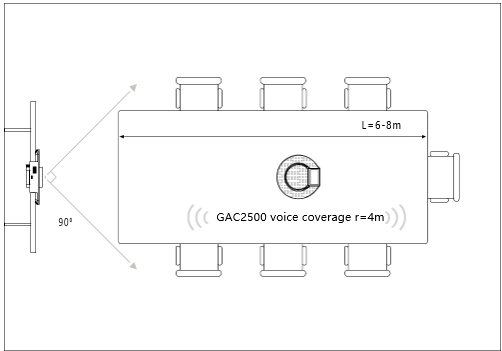To ensure user’s best experience in audio and video effects when using GVC3210, this document presents the recommended installation and usage scenarios in an intuitive way.
RECOMMANDATIONS OF CONFERENCE ROOM ENVIRONMENT
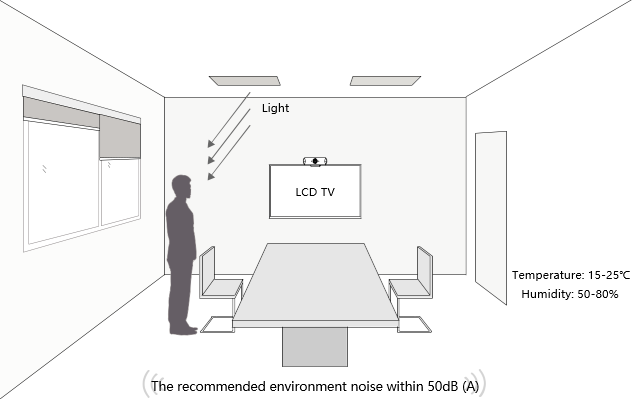
- Optimum Temperature: 15 – 25°C
- Optimum Humidity: 50 – 80%
- Light: Too bright or dark light directly effects your video experience. Please avoid usage under various mixed light. It is recommended to use the de-vice in natural light and light intensity 500 lux above. Users can also set up the picture mode to accommodate special lighting scenarios and this can be found by pressing the yellow shortcut key on GVC3210 remote control to bring out camera parameters setting screen under Camera.
- Acoustic: The recommended environmental noise in the conference room is within 50dB (A).
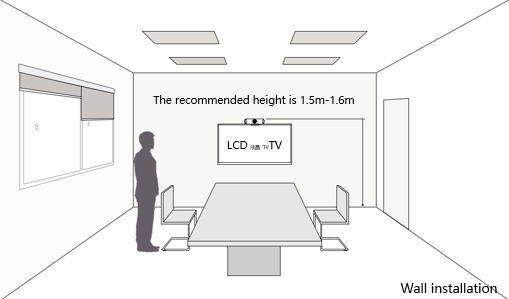
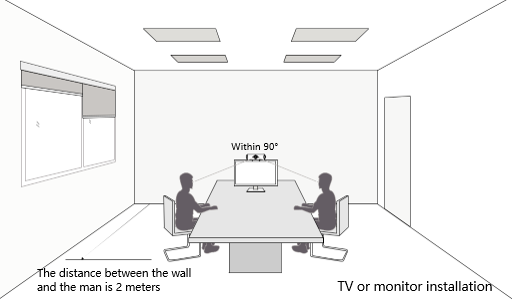
- Install the LCD TV and GVC3210 in the front center of the conference room to ensure that the participant’s face can in the camera’s perspective.
- GVC3210 support two installation methods:
- Use TV mounting bracket to install on TV or monitor.
- Use the wall mounting bracket and install it on the wall. The recommended installation height is about 1.5m ~ 1.6m.
OPTIMAL USAGE SCENARIOS
GVC3210 can be used as an all-in-one device and be used in conjunction with other audio devices to meet more scenario requirements.
Use GVC3210 Only
When using GVC3210 exclusively, it is recommended to keep the GVC3210 lay flat and make sure there is no barrier between participants. The best location for participants is within the range of 90 degrees of GVC3210, and the distance within 3 meters to ensure the best acoustic effect.
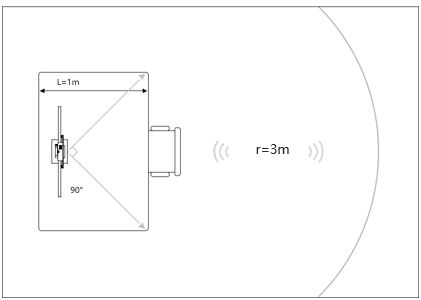
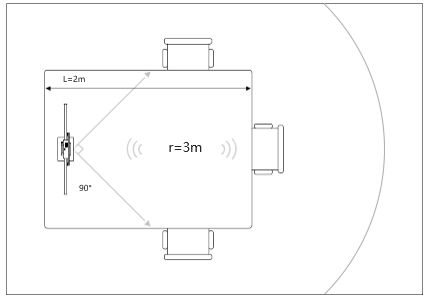
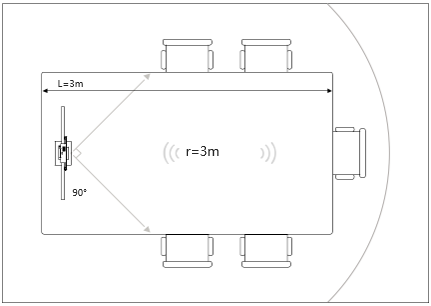
Use GVC3210 and Other Grandstream Audio Equipment
If you choose a larger conference room, it is recommended to use GVC3210 and GAC2500 together. Users need to put GAC2500 in the center of the participants to cover 360 degrees voice transmission range to ensure the best acoustic effect.