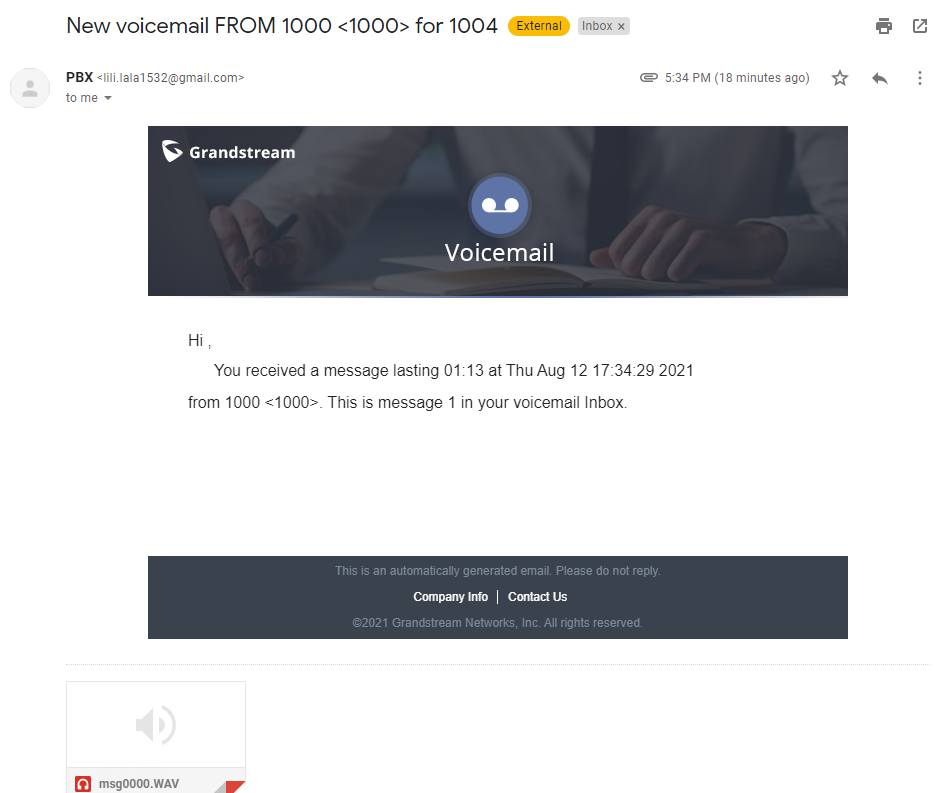The GDS3710 HD IP Video Door System is a hemispheric IP video door phone with an integrated high-definition IP surveillance camera. GDS3710 is ideal for monitoring from wall to wall without blind spots. Powered by an advanced Image Sensor Processor (ISP) and state of the art image algorithms, it delivers exceptional performance in all lighting conditions.
In this Guide we will cover all the options related to motion detection settings which will offer the ability to configure conditions based on detection zones which will result on alarm actions during specific time schedule.
We will list all the available motion detection modes which can suit different use cases depending on the monitored area and ratio of movement inside a zone.
FUNCTIONALITY
The motion detection is one of the GDS3710 enhanced security features. It will trigger the alarm upon a motion has been detected in a specific region.
The GDS3710 alarms that can be triggered are:
- Upload to Alarm Center: If selected, the GDS Manager will popup alarm window and sound alarm in the computer speaker.
- Audio Alarm to SIP Phone: If selected, GDS3710 will call pre-configured (video or audio) phone and will play sound alarm.
- Send Email: If selected, an email with snapshot will be sent to the pre-configured email destination.
- Audio Alarm: If selected, GDS3710 will play alarm audio using built-in speaker.
- Alarm Output: If selected, the alarm will be sent to the equipment (for example: Siren) connected to Alarm Output interface.
- Upload Snapshot: If selected, snapshots at the moment where the event is triggered will be sent to preconfigured destination (e.g.: FTP or email).
WIRING DIAGRAM
In this scenario, we assume that the GDS3710 is installed on a small warehouse at the front door and the motion detection is configured on a specific region to trigger an Audio Alarm to SIP Phone calling a remote extension on the GS Wave, and Upload Snapshot to an email client.
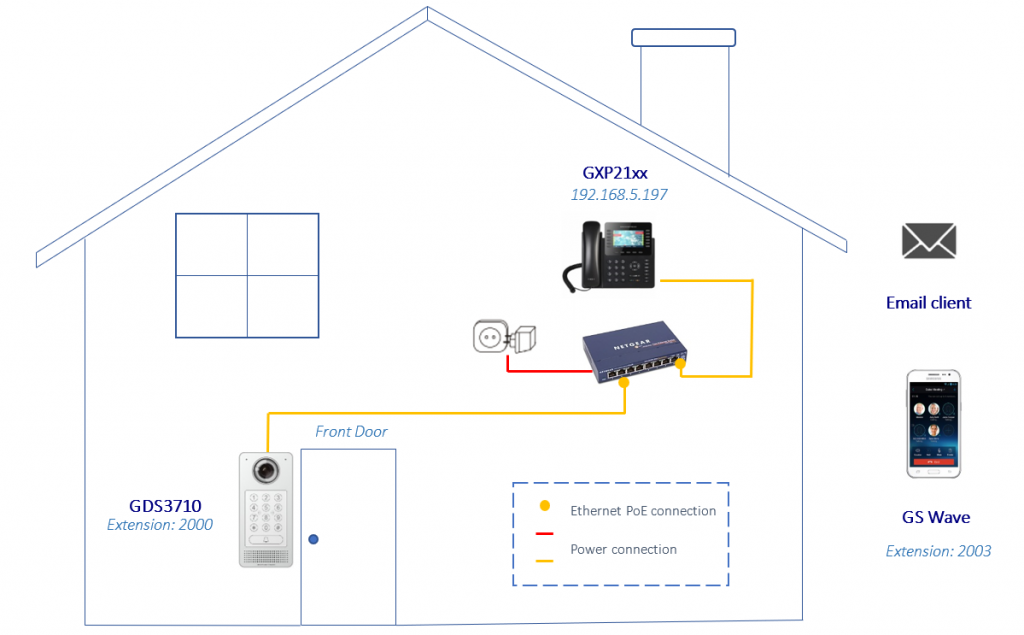
GDS37XX WEB CONFIGURATION
To configure the motion detection feature on the GDS3710 please proceed as follow:
- Specify the alarm action to trigger when motion is detected,
- Add the remote phone to call when alarm is triggered (optional),
- Add the email client to send the email when alarm is triggered (optional)
- Configure the motion detection feature,
Alarm action
This page specifies the configuration of Profile used by the Alarm Actions. A Profile is required before the Alarm Action can take effect
- Go to Alarm Settings => Alarm Action Setting
- Select a profile and click on Edit,
- Select the alarm action to trigger when the motion is detected, and save.
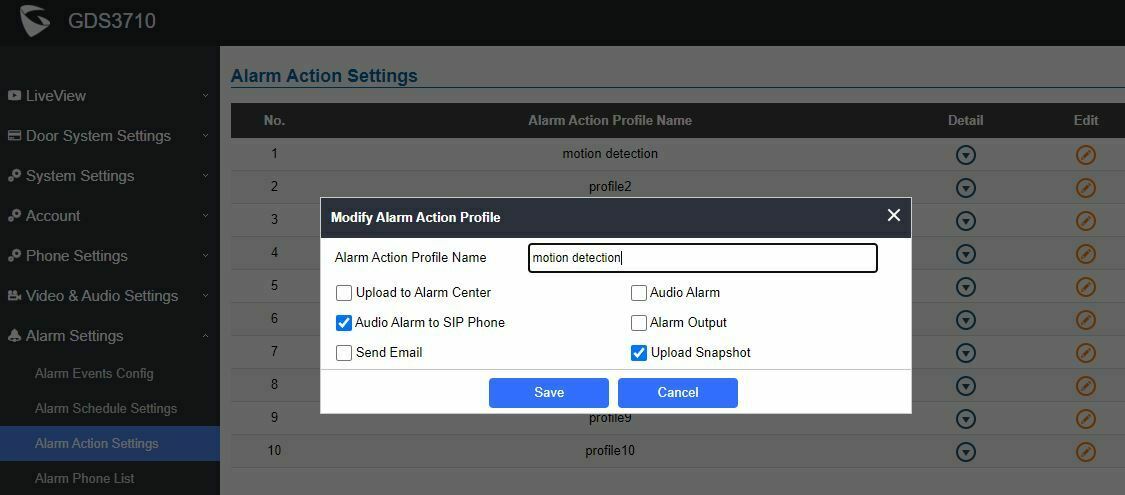
Alarm phone list
This page allows users to configure the Alarm Phone List, which are phone numbers or extensions list that the GDS3710 will call out when an event is triggered (e.g.: doorbell pressed).
To add a phone extension, go to Alarm Settings => Alarm Phone List
- Alarm Call Out Account: select the SIP account to be used by the GDS3710 when alarm is triggered
- Alarm Phone List x: add or delete number from the phone alarm list. (When IP address is used then the port needs to be appended, example: 192.168.5.197:5060)
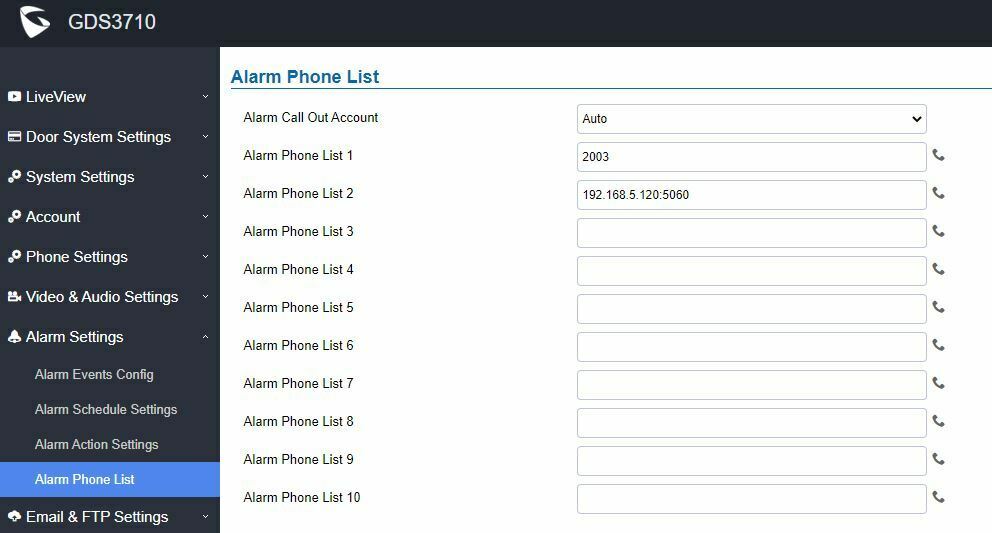
Email settings
This page allows users to configure an email client to send out an email when the alarm is trigged (e.g.: doorbell pressed).
To add an email client, go to Email & FTP settings => Email settings
- SMTP Server: Configures the SMTP Email Server IP or Domain Name.
- SMTP Server Port: Specifies the Port number used by server to send email, default is 25.
- From E-mail address: Specifies email address of alarm email sending from, usually client email ID.
- Sender Email Password: Specifies sender’s password of the email account.
- Alarm-To Email Address 1: Specifies the email address to receive the alarm email.
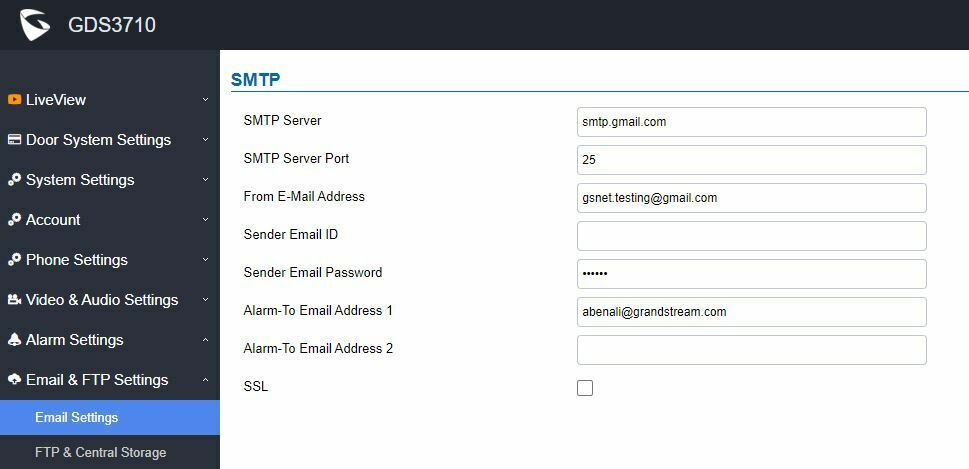
Motion detection settings
In order to set a motion detection access Alarm Settings => Alarm Events Config. This page allows users to configure GDS3710 events to trigger programmed actions within predefined schedule.
- Enable Motion Detection: Enables the motion detection feature,
- Region Config: Configures the motion detection region,
- Sensitivity: Specifies the region sensitivity (value between 0-100%),
- Select Alarm Schedule: Selects the alarm schedule,
- Select Alarm Action Profile: Selects the programmed Alarm Action profile,
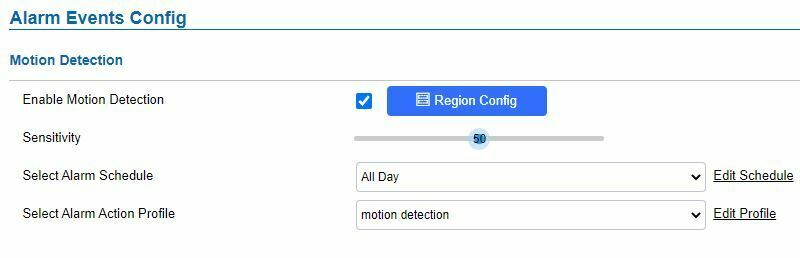
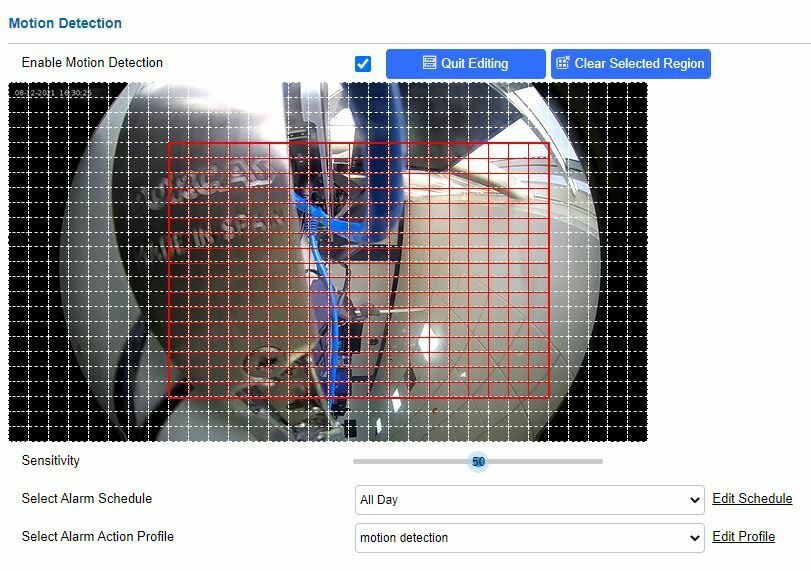
MOTION DETECTION TEST
Once the motion detection configuration is set, the GDS3710 will trigger the alarm action once a motion is detected. For this guide the alarms were a call on a SIP extension and an email notification.