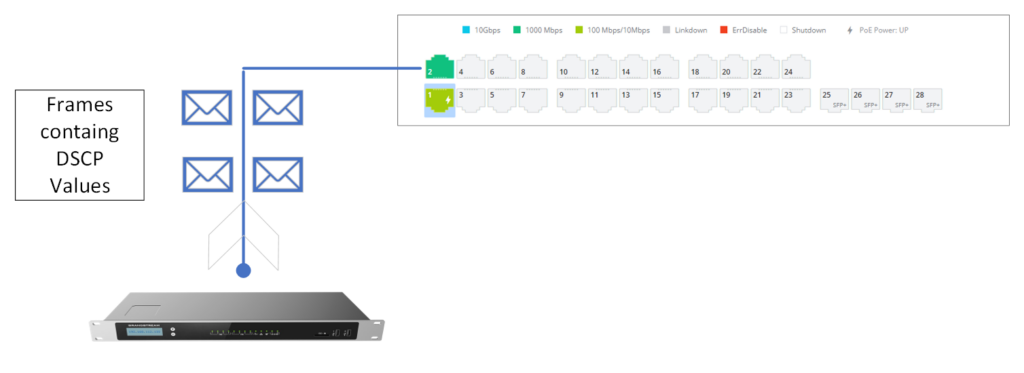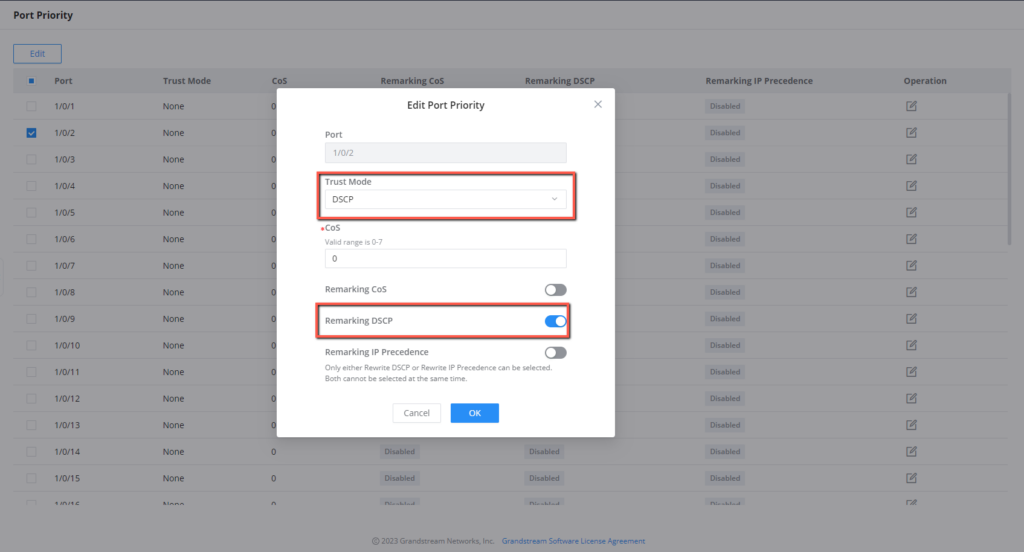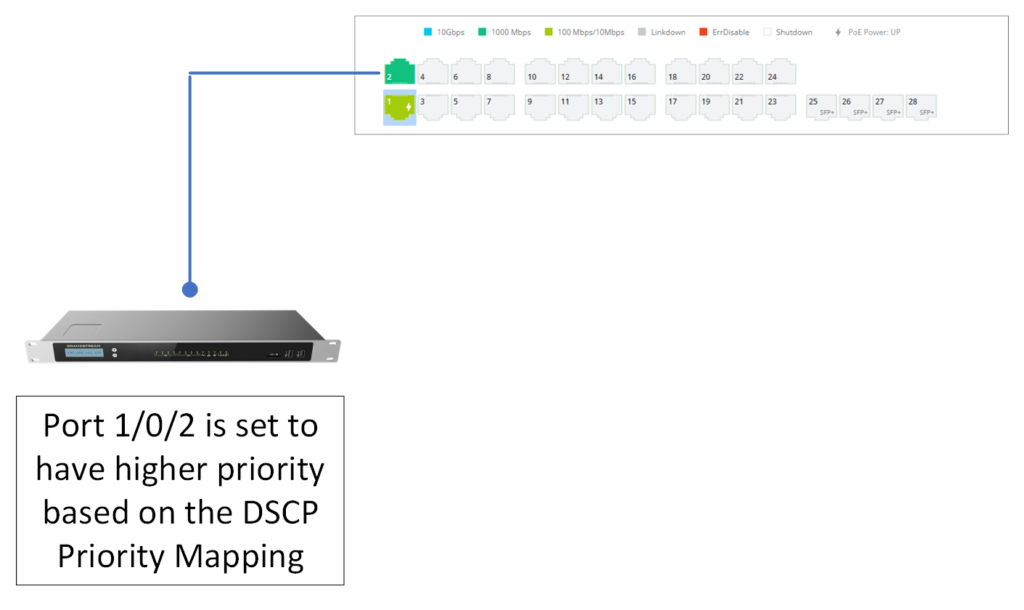Overview
The Port priority configuration is a key aspect of the Quality of Service (QoS) feature in the GWN78xx network switches. It allows administrators to assign different levels of priority to specific ports on the switch, ensuring that certain types of traffic receive preferential treatment.
With port priority configuration, you can allocate higher or lower priority to different ports based on their importance or the nature of the traffic they handle. This enables you to control and optimize the flow of traffic within your network,
Port Priority Parameters
- Trust Mode: The Trust mode determines how the switch treats incoming traffic. It specifies whether the switch should trust the markings in the packet header (such as 802.1p or DSCP) or apply its own classification rules to assign priority levels. The available options are :
- Trust None: In this mode, the switch does not trust any Quality of Service markings in the incoming packets, all incoming traffic is treated equally, and the switch does not consider any priority or classification information present in the packets.
- Trust 802.1p (CoS): This mode trusts the IEEE 802.1p priority field in Ethernet frames, also known as Class of Service (CoS).
- Trust DSCP: This mode trusts the Differentiated Services Code Point (DSCP) field in the IP header of the packets.
- Trust Both: Trust Both mode considers both 802.1p (CoS) and DSCP markings in incoming packets.
- Trust IP Precedence: This mode trusts the IP Precedence field in the IP header of the packets. IP Precedence is an older method of marking IP packets with priority information.
- CoS: The CoS (Class of Service) assigns priority levels to incoming traffic based on the 802.1p priority tag in Ethernet frames. It allows for prioritizing critical traffic and optimizing network performance by allocating appropriate levels of priority to different types of data. The Priority range is 0-7.
- Remarking CoS: The Remarking CoS enables the switch to modify the Class of Service (CoS) priority markings of incoming packets. This allows for dynamic adjustment of traffic prioritization based on predefined policies or network conditions.
- Remarking DSCP: The Remarking DSCP enables the switch to modify the Differentiated Services Code Point (DSCP) markings of incoming packets. By adjusting these markings, the switch can dynamically prioritize traffic based on predefined policies or network conditions, providing greater flexibility in optimizing traffic flow.
- Remarking IP Precedence: Remarking IP Precedence involves modifying the deprecated IP Precedence field in incoming packets to adjust their priority. It is now replaced by the widely used Differentiated Services Code Point (DSCP) field for traffic prioritization.
Port Priority Configuration
After the priority mapping has been configured on your network, meaning that each internal class of service value of the switch is mapped to the specific priority value contained in the frame packet entering the switch, this priority is either defined by a class of service (CoS) or differentiated services code point (DSCP).
For more information on how to configure priority mapping please refer to the guide: Priority mapping configuration.
Assuming that we have mapped our priority values using the DSCP method, to prioritize voice traffic and call signaling, now we should apply this configuration on the ports that will be connected to voice devices
Consider the scenario: we will connect our IP PBX system on port 1/0/2 of the GWN78xx network switch, to set the appropriate priority on the connected interface please follow the below steps:
- Under QoS => Port Priority, Select the port 1/0/2 that you want to configure for voice traffic optimization and click on
icon,
- Set the Trust Mode to DSCP, this way the switch will use the information provided in the DSCP mapping to allocate the port 1/0/2 the appropriate priority.
- If the connected IP PBX does not support class of service feature then we can define the CoS value, since our IP PBX systems supports class of service values, we can just ignore it since the values are already defined on the DSCP mapping
- To enforce the port priority settings, you can enable Remarking CoS to allow the switch to modify the Class of Service (CoS) priority markings of incoming packets, when going through the outbound traffic.
Once the priority level is set, the switch will prioritize incoming traffic going through port 1/0/1, based on the DSCP values defined on the priority mapping. the outgoing traffic will also be changed based on the remarking DSCP values defined.
Supported Devices
Device Name | Supported | Firmware Required |
GWN7801 | Yes | 1.0.1.20 or higher |
GWN7801P | Yes | 1.0.1.20 or higher |
GWN7802 | Yes | 1.0.1.20 or higher |
GWN7802P | Yes | 1.0.1.20 or higher |
GWN7803 | Yes | 1.0.1.20 or higher |
GWN7803P | Yes | 1.0.1.20 or higher |
GWN7811 | Yes | 1.0.1.8 or higher |
GWN7811P | Yes | 1.0.1.8 or higher |
GWN7812P | Yes | 1.0.1.8 or higher |
GWN7813 | Yes | 1.0.1.8 or higher |
GWN7813P | Yes | 1.0.1.8 or higher |
GWN7806 | Yes | 1.0.1.14 or higher |
GWN7806P | Yes | 1.0.3.3 or higher |
GWN7830 | Yes | 1.0.3.3 or higher |
GWN7831 | Yes | 1.0.3.3 or higher |
GWN7832 | Yes | 1.0.3.3 or higher |
List of supported Devices