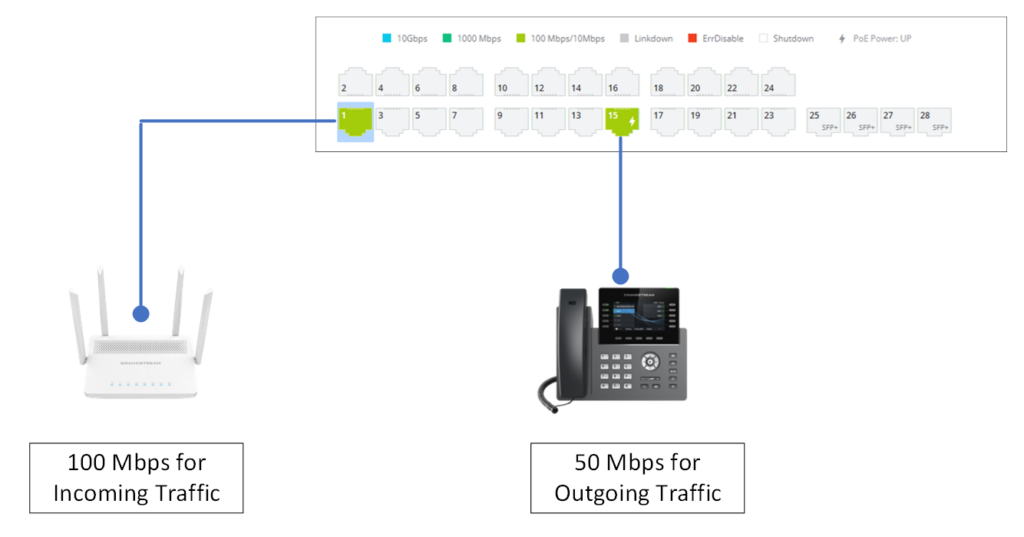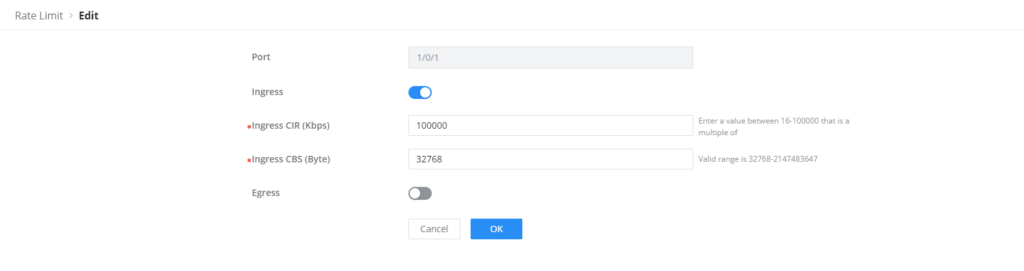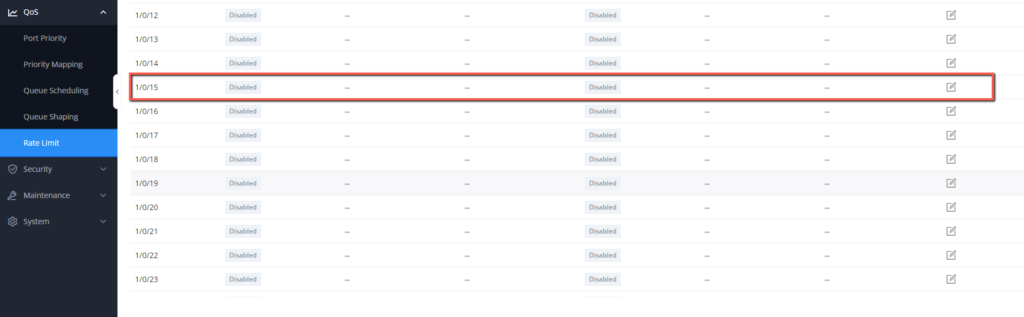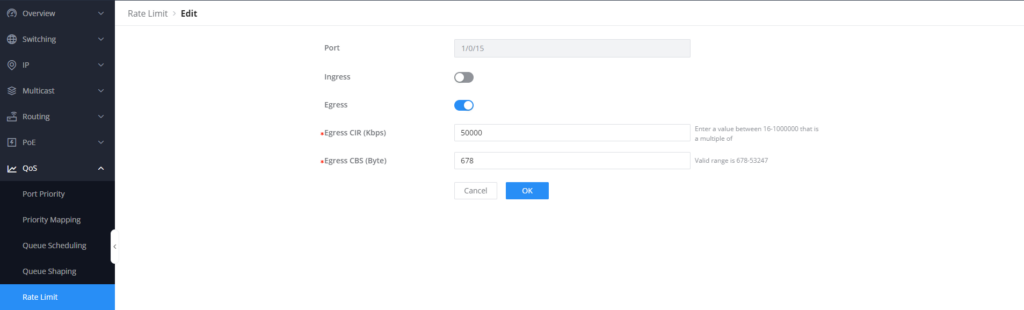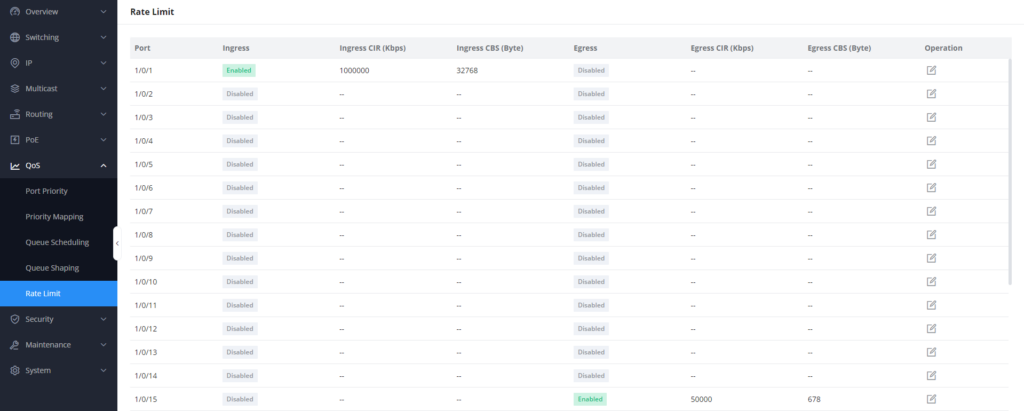Overview
Rate Limit is a feature in the GWN78xx network switch’s Quality of Service (QoS) settings that allows setting bandwidth limits for egress (outgoing) and ingress (incoming) traffic. It enables administrators to control the data rate for specific ports or traffic classes, managing network congestion and ensuring fair resource allocation. By configuring Rate Limit, administrators can optimize network performance, prevent bandwidth abuse, and maintain a consistent user experience.
Rate Limit Parameters
- Ingress CIR (Committed Information Rate) [Kbps]: The Ingress CIR represents the maximum average data rate at which the switch accepts incoming traffic on a specific port or VLAN. It is used to regulate the rate at which traffic is received by the switch. The Ingress CIR helps in managing network congestion and ensuring that the switch can handle incoming traffic within the defined limits. The valid range is 16-1000000Kbps,
- Ingress CBS (Committed Burst Size) [Byte]: Ingress CBS is the Committed Burst Size for incoming traffic, measured in bytes. It determines the maximum amount of data that can be transmitted in a burst at the Ingress CIR. The valid range: 32768-2147483647 Bytes
- Egress CIR(Committed Information Rate) [Kbps]: The Egress CIR represents the maximum average data rate at which the switch can transmit data from a specific port or VLAN. It ensures that the outgoing traffic does not exceed a predefined bandwidth limit. The switch monitors the egress traffic and limits it to the configured CIR. If the traffic exceeds the CIR, the switch can take actions like dropping or remarking packets based on the QoS policies configured. The valid range is 16-1000000 Kbps.
- Egress CBS (Committed Burst Size) [Byte]: Similar to Ingress CBS, Egress CBS controls the burstiness of outgoing traffic by specifying the maximum size of data that can be sent at the Egress CIR. This helps regulate the flow of data leaving the network switch. The valid range: 32768-2147483647 Bytes
Rate Limit Configuration
Follow these steps to configure Rate Limit on port 1/0/1 of the GWN78xx switch, setting the incoming traffic at 100 Mbps for the port connected to the network gateway, and outgoing traffic at 50 Mbps for the port connected to an IP Phone:
- Access the switch’s management interface using a web browser.
- Navigate to the Quality of Service (QoS)=>Rate Limit
- Find the configuration option for port 1/0/1 by clicking the icon
- Set the ingress rate limit to 100000 Kbps for incoming traffic, set the burstiness to 32768 Bytes, this defines maximum amount of data that can be transmitted in a burst.
The Egress Information can be ignored for port 1/0/1 since it will be connected to a network gateway, where we will need to primary control incoming traffic.
With the same way we will configure the rate limit for port 1/0/15 connecting an IP phone.
- Access the switch’s management interface using a web browser.
- Navigate to the Quality of Service (QoS)=>Rate Limit
- Access the configuration parameters of port 1/0/15, by clicking the icon
- Set the Egress rate limit to 50000Kbps for outgoing traffic from port 1/0/16, to not flood the IP phone with data, we will set the Egress CBS to a lower value, lets set it to 678 Bytes.
- Save or apply the configuration.
- Verify the Rate Limit settings by reviewing the applied configuration or checking the QoS settings for ports 1/0/1 and 1/0/15.
Supported Devices
Device Name | Supported | Firmware Required |
GWN7801 | Yes | 1.0.1.20 or higher |
GWN7801P | Yes | 1.0.1.20 or higher |
GWN7802 | Yes | 1.0.1.20 or higher |
GWN7802P | Yes | 1.0.1.20 or higher |
GWN7803 | Yes | 1.0.1.20 or higher |
GWN7803P | Yes | 1.0.1.20 or higher |
GWN7811 | Yes | 1.0.1.8 or higher |
GWN7811P | Yes | 1.0.1.8 or higher |
GWN7812P | Yes | 1.0.1.8 or higher |
GWN7813 | Yes | 1.0.1.8 or higher |
GWN7813P | Yes | 1.0.1.8 or higher |
GWN7806 | Yes | 1.0.1.14 or higher |
GWN7806P | Yes | 1.0.3.3 or higher |
GWN7830 | Yes | 1.0.3.3 or higher |
GWN7831 | Yes | 1.0.3.3 or higher |
GWN7832 | Yes | 1.0.3.3 or higher |
List of supported Devices