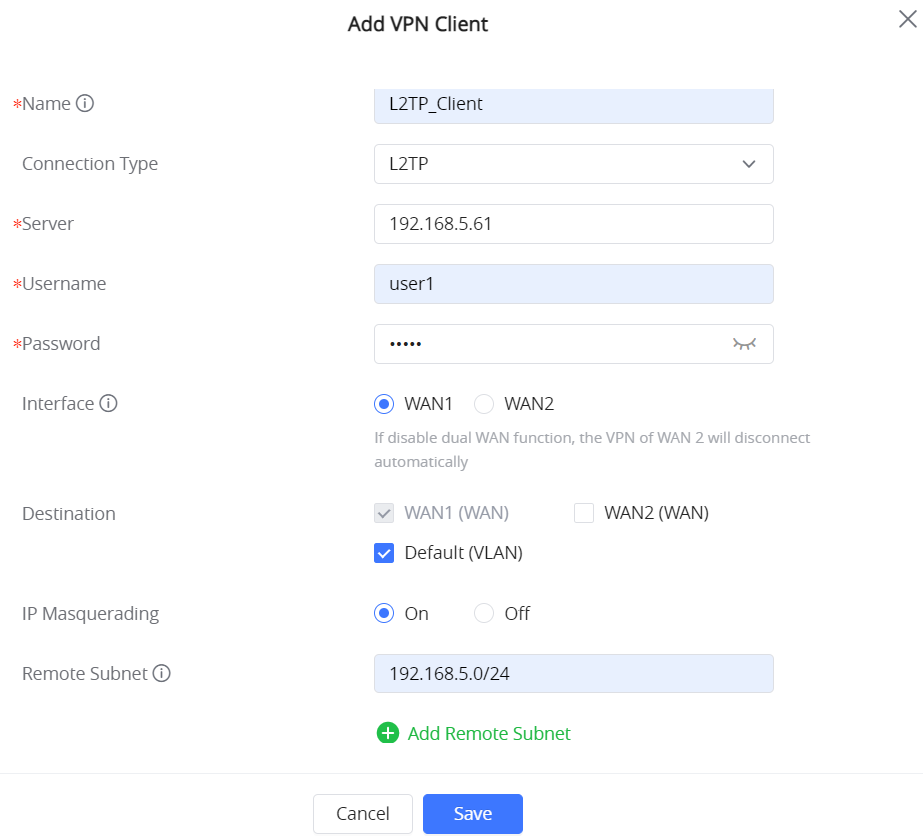OVERVIEW
Layer 2 Tunneling Protocol (L2TP) is a tunneling protocol used to support virtual private networks (VPNs) or as part of the delivery of services by ISPs. It does not provide any encryption or confidentiality by itself. Rather, it relies on an encryption protocol that it passes within the tunnel to provide privacy.
L2TP CLIENT CONFIGURATION
To configure L2TP client navigate to “VPN → VPN Clients” and set the following and click
Please refer to the figure and table below for the configuration description.
Name | Set a name for this VPN tunnel. |
Connection Type | Select the connection type from the drop-down list accordingly (L2TP). |
Server | Enter the VPN Server address |
Username | Enter VPN username that has been configured on the server side. |
Password | Enter VPN password that has been configured on the server side. |
Interface | Select the WAN port to be used by VPN. |
Destination | Select the WANs, VLANs destinations that will be using this VPN. |
IP Masquerading | This feature is a form of network address translation (NAT) which allows internal computers with no known address outside their network, to communicate to the outside. It allows one machine to act on behalf of other machines. |
Remote Subnet | Enter the remote Subnet that has been configured on the server side. |
L2TP Client Configuration