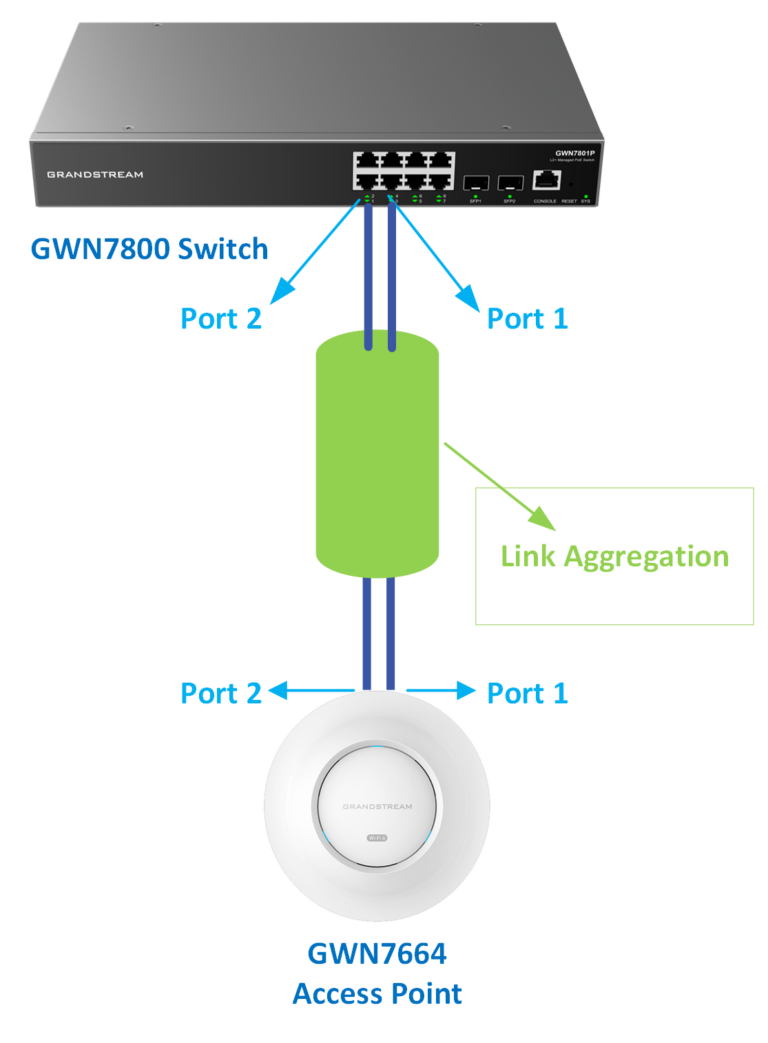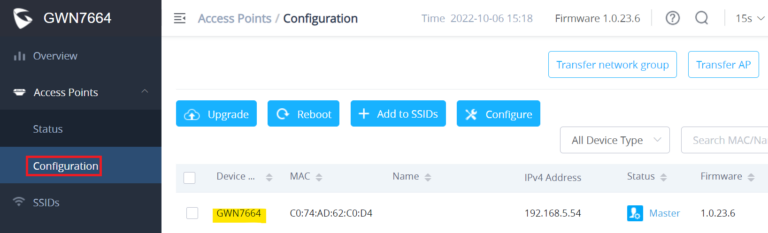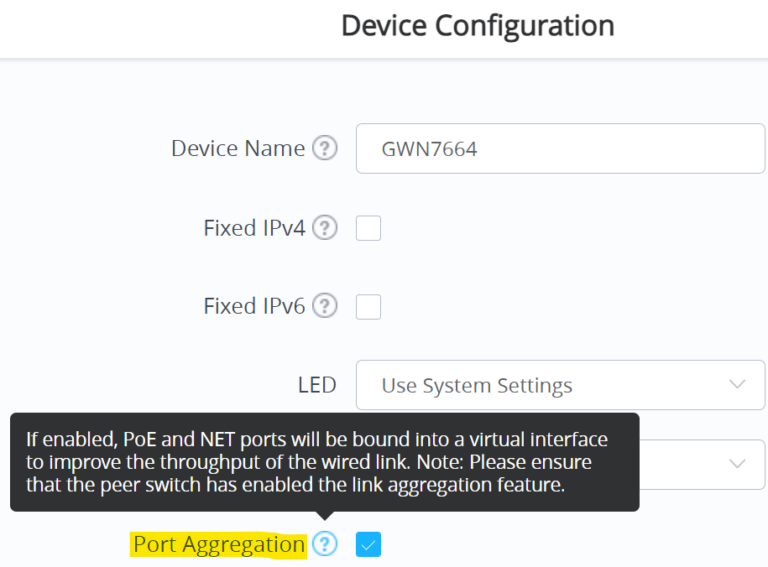Overview
Port Aggregation or Link Aggregation is combining multiple links into a single logical link between two network devices. These network devices treat this link also known as Link Aggregation Group (LAG) as a single link, this way we can increase the overall throughput and fault tolerance.
The main advantages of Port Aggregation is increasing throughput and redundancy:
Throughput
By grouping multiple physical interfaces (physical Ethernet ports) into one single logical link increases the bandwidth according to how many links are aggregated. The number of links that can be aggregated depends on the network device.
Redundancy
The other advantage to Port Aggregation is redundancy, if one physical interface is down the other interfaces will still keep working without issues, except for the throughput will be reduced accordingly.
Link Aggregation Control Protocol (LACP)
The user must ensure that the peer switch has enabled the link aggregation feature. It’s preferred to enable LACP or Link Aggregation Control Protocol if the switch can support it, LACP manages the link aggregation dynamically and in case of a port failure LACP will detect that and the link aggregation group will use only the functional links and avoid the failed links making the network redundant.
Enable Port Aggregation
To enable Port Aggregation on the GWN76xx Access points series please follow the steps below:
- Navigate to Web UI → Access points → Configuration and click on the supported access point.
2. Check Port Aggregation to enable it.
3. Press the Save button to save and apply the changes.